- Mother Board
- Asus
- Asus ROG Crosshair VIII Dark Hero
Asus ROG Crosshair VIII Dark Hero
₹50919.75
AMD X570 ATX gaming motherboard with PCIe 4.0, 16 power stages, OptiMem III, on-board Wi-Fi 6 (802.11ax), 2.5 Gbps Ethernet, USB 3.2, SATA, M.2 and Aura Sync RGB lighting
Out of stock
Compare
Description
ASUS ROG Crosshair VIII Dark Hero
AMD X570 ATX gaming motherboard with PCIe 4.0, 16 power stages, OptiMem III, on-board Wi-Fi 6 (802.11ax), 2.5 Gbps Ethernet, USB 3.2, SATA, M.2 and Aura Sync RGB lighting
- AMD AM4 socket: Ready for AMD Ryzen™ 5000 Series/ 4000 G-Series/ 3000 Series/ 3000 G-Series/ 2000 Series/ 2000 G-Series desktop processors; also supports up to two M.2 drives and features USB 3.2 Gen 2 and AMD StoreMI to maximize connectivity and speed
- Comprehensive thermal design: Passive chipset heatsink, M.2 aluminum heatsinks and ROG Water Cooling Zone.
- Robust power delivery: Designed power solution 14+2 TI power stages rated for 90A, ProCool II power connectors, microfine alloy chokes and 10K Japanese-made black metallic capacitors
- High-performance networking: On-board Wi-Fi 6 (802.11ax) with MU-MIMO support, 2.5 Gbps Ethernet and Gigabit Ethernet, both with ASUS LANGuard protection, and support for GameFirst VI software.
- 5-Way Optimization: Automated system-wide tuning, providing overclocking and cooling profiles that are tailor made for your rig.
- DIY Friendly Design: Pre-mounted I/O shield, ASUS SafeSlot, BIOS flashback and premium components for maximum endurance.
- Unmatched personalization: ASUS-exclusive Aura Sync RGB lighting, including RGB headers and addressable Gen 2 RGB headers
- Industry-leading ROG audio: ROG SupremeFX S1220 is combined with the venerable ESS® ES9023P to deliver high-fidelity audio to headsets and exotic cans.
| CPU | AMD AM4 Socket for AMD Ryzen™ 5000 Series/ 4000 G-Series/ 3000 Series/ 3000 G-Series/ 2000 Series/ 2000 G-Series Desktop Processors |
| Chipset | AMD X570 |
| Memory | AMD Ryzen™ 5000 Series/ 3000 Series Desktop Processors 4 x DIMM, Max. 128GB, DDR4 4866(O.C)/4800(O.C.)/ 4666(O.C.)/ 4600(O.C)/ 4400(O.C)/ 4266(O.C.)/4133(O.C.)/ 4000(O.C.)/3866(O.C.)/3733(O.C.)/3600(O.C.)/3466(O.C.)/ 3400(O.C.)/3200/ 3000/ 2933/ 2800/ 2666/ 2400(O.C.)/ 2133 MHz Non-ECC, Un-buffered Memory AMD Ryzen™ 4000 G-Series Desktop Processors 4 x DIMM, Max. 128GB, DDR4 5100(O.C)/5000(O.C)/4866(O.C)/4800(O.C.)/ 4600(O.C)/ 4400(O.C)/4266(O.C.)/ 4133(O.C.)/4000(O.C.) /3866(O.C.)/3733(O.C.)/ 3600(O.C.)/ 3466(O.C.)/ 3400(O.C.)/ 3200/ 3000/ 2933/ 2800/ 2666/ 2400/ 2133 MHz Non-ECC, Un-buffered Memory AMD RyzenTM 2000 Series Processors 4 x DIMM, Max. 128GB, DDR4 3600(O.C.)/3466(O.C.)/3400(O.C.)/ 3200(O.C.)/ 3000(O.C.)/ 2933/ 2800/ 2666/ 2400/ 2133 MHz Non-ECC, Un-buffered Memory AMD RyzenTM 3000 G-Series / 2000 G-Series Processors 4 x DIMM, Max. 128GB, DDR4 3200(O.C.)/3000(O.C.)/ 2933/ 2800/ 2666/ 2400/ 2133 MHz Non-ECC, Un-buffered Memory Dual Channel Memory Architecture ECC Memory (ECC mode) support varies by CPU. |
| Multi-GPU Support | AMD Ryzen™ 5000 Series/ 4000 G-Series/ 3000 Series/ 2000 Series Desktop Processors> AMD Ryzen™ 3000 G-Series/ 2000 G-Series Desktop Processors Supports NVIDIA 2-Way SLI® Technology Supports AMD 3-Way CrossFireX™ Technology Supports AMD 2-Way CrossFireX™ Technology |
| Expansion Slots | AMD RyzenTM 4000 G-Series / 2000 Series Processors 2 x PCIe 4.0 x16 (x16 or dual x8) 2 x PCIe 3.0 x16 (x16 or dual x8) 1 x PCIe 4.0 x16 1 x PCIe 4.0 x1 1 x PCIe 3.0 x16 (x8 mode) AMD X570 chipset |
| Storage | AMD Ryzen™ 5000 Series/ 3000 Series Desktop Processors : AMD Ryzen™ 4000 G-Series/ 3000 G-Series/ 2000 Series/ 2000 G-Series Desktop Processors : 1 x M.2_1 socket 3, with M key, type 2242/2260/2280 storage devices support (SATA & PCIE 3.0 x 4 mode) 8 x SATA 6Gb/s port(s), 1 x M.2_1 socket 3, with M Key, Type 2242/2260/2280 (PCIE 4.0 x4 and SATA modes) storage devices support AMD X570 chipset : 1 x M.2_2 socket 3, with M Key, Type 2242/2260/2280/22110(PCIE 4.0 x4 and SATA modes) storage devices support Support Raid 0, 1, 10 |
| LAN | ASUS LANGuard Intel® I211-AT Realtek® RTL8125-CG 2.5G LAN |
| Wireless Data Network | Supports PCIe interface 2×2 Wi-Fi 6 (802.11 a/b/g/n/ac/ax) support 1024QAM/OFDMA/MU-MIMO Supports up to 2.4Gbps max data rate Intel® Wi-Fi 6 AX200 Supports channel bandwidth: HT20/HT40/HT80/HT160 Supports dual band frequency 2.4/5 GHz |
| Bluetooth | Bluetooth v5.1* *BT 5.1 function will be ready in Windows 10 build 19041 or later. |
| Audio | ROG SupremeFX7.1 Surround Sound High Definition Audio CODEC – Supports : Jack-detection, Multi-streaming, Front Panel Jack-retasking, up to 24-Bit/192kHz playback – Dedicated audio PCB layers – Unique de-pop circuit – Audio Cover – Premium Japanese audio capacitors – Power pre-regulator: Reduces power input noise to ensure consistent performance – SupremeFX Shielding™ Technology – Impedance sense for front and rear headphone outputs – High quality120dBSNR stereo playback outputand113dBSNR recording input – ESS® ES9023P – Supports up to 32-Bit/192kHz playback – Gold-plated jacks – Optical S/PDIF out port(s) at back panel * Due to limitations in HDA bandwidth, 32-Bit/192kHz is not supported for 8-Channel audio. Audio Feature : |
| USB Ports | AMD Ryzen™5000 Series / 4000 G-Series/ 3000 Series Processors : AMD Ryzen™3000 G-Series / 2000 Series / 2000 G-Series Processors : 4 x USB 3.2 Gen 2 port(s) 4 x USB 3.2 Gen 1 port(s) 1 x USB 3.2 Gen 2 front panel connector port(s) 6 x USB 3.2 Gen 1 port(s) 4 x USB 2.0 port(s) AMD X570 chipset : |
| Special Features | – ASUS USB BIOS FlashBack™ AURA : – Aura RGB Strip Headers – Addressable Gen 2 Header ASUS EZ DIY : ASUS Q-Design : – ASUS Q-Code – ASUS Q-LED (CPU, DRAM, VGA, Boot Device LED) – ASUS Q-Slot – ASUS Q-DIMM – ASUS Q-Connector |
| Back I/O Ports | 1 x BIOS FlashBack™ Button(s) 1 x Optical S/PDIF out 1 x Clear CMOS button(s) 1 x Anti-surge 2.5G LAN (RJ45) port 1 x ASUS Wi-Fi Module 5 x Gold-plated audio jacks 4 x USB 3.2 Gen 1 (up to 5Gbps) ports 8 x USB 3.2 Gen 2 (up to 10Gbps) ports () Anti-surge LAN (RJ45) port |
| Internal I/O Ports | 2 x M.2 Socket 3 1 x CPU Fan connector(s) 1 x CPU OPT Fan connector(s) 3 x Chassis Fan connector(s) 1 x AIO_PUMP connector 1 x H_AMP fan connector 1 x W_PUMP+ connector 1 x W_IN header 1 x W_OUT header 1 x W_FLOW header 1 x Node Connector(s) 2 x Addressable Gen 2 header(s) 2 x USB 2.0 connector(s) support(s) additional 4 USB 2.0 port(s) 1 x TPM connector(s) 8 x SATA 6Gb/s connector(s) 1 x 24-pin EATX Power connector(s) 1 x 8-pin ATX 12V Power connector(s) 1 x 4-pin ATX 12V Power connector(s) 1 x Front panel audio connector(s) (AAFP) 1 x Slow Mode switch(es) 1 x Reset button(s) 1 x LN2 Mode jumper(s) 1 x Safe Boot button 1 x ReTry button 1 x System panel connector 1 x T_Sensor Connector 1 x Start button 1 x Speaker connector 1 x USB 3.2 Gen 2 (up to 10Gbps) connector 1 x USB 3.2 Gen 1 (up to 5Gbps) connector support additional 2 USB ports 2 x Aura RGB Strip Headers |
| Accessories | 1 x M.2 SSD screw package(s) 4 x SATA 6Gb/s cable(s) 1 x ROG big sticker 1 x Q-Connector 1 x Wi-Fi Antenna(s) 1 x Extension Cable for RGB strips (80 cm) 1 x ROG coaster(s) 1 x ROG Thank you card User´s manual 1 x Supporting DVD 1 x Extension cable for Addressable LED |
| BIOS | 256 Mb Flash ROM, UEFI AMI BIOS, PnP, WfM2.0, SM BIOS 3.2, ACPI 6.2 |
| Manageability | WOL, PXE |
| Operating System | Windows® 10 64-bit |
| Form Factor | 12 inch x 9.6 inch ( 30.5 cm x 24.4 cm ) ATX Form Factor |
| Warranty | 3 Years |
Additional information
| Product Broucher | Download |
|---|---|
| Vendor Link | https://rog.asus.com/in/motherboards/rog-crosshair/rog-crosshair-viii-dark-hero-model/ |
| IS Gaming Product | yes |
Reviews
Be the first to review “ Asus ROG Crosshair VIII Dark Hero ” Cancel reply
Related products
-

Offer: offline price 12939 ₹ for PC Build only
₹ 17468.80Features T-FORCE VULCAN Z DDR4 gaming memory has been tested rigorously by the T-FORCElaboratory.Every overclocking memory is tested for complete compatibility and stability. Thisoffers gamers a DDR4 memory with excellent quality, optimal performance, stabilityand compatibility. Gamers are able to fully enjoy the finest and smoothest gamingexperience and an extreme high speed performance without any lag.
Rated 5.0 out of 5 5.0( 5.0 Star ) -

Offer: offline price 14044 ₹ for PC Build only
₹ 18960.00GAMMIX D35 DDR4 MEMORY GAMMIX D35's composed and understated triangular outline is specifically designed for gamers with unique personalities. The GAMMIX D35 boasts a low-profile heatsink that fits perfectly in smaller PC cases and avoids interfering with tower CPU coolers. The GAMMIX D35 has undergone strict selection and screening procedures, passing reliability and compatibility tests, and delivers a strong and durable product that epitomizes the highest of quality! The GAMMIX D35 is compatible with the latest AMD platforms and supports Intel XMP 2.0 overclocking, providing gamers with excellent overclocking performance.
₹ 19999Rated 5.0 out of 5 5.0( 5.0 Star ) -

Offer: offline price 6293 ₹ for PC Build only
₹ 8496.00ADATA Premier DDR4 3200 unbuffered-DIMM memory is the latest upgrade solution that supports Intel/AMD newest platforms for faster data transfer and enhanced power efficiency. Utilizing a 288-pin design, operating voltage has been reduced from 1.5V on DDR3 to 1.2V, which not only helps save power by 20%, but also boosts transfer bandwidth speed to 25.6GB/s. Every chip in ADATA memory modules meets strict JEDEC and RoHS standards, ensuring compatibility, stability, and environmentally friendly products.
₹ 9999Rated 5.0 out of 5 5.0( 5.0 Star ) -

Offer: offline price 13985 ₹ for PC Build only
₹ 18880.00PANTHER DDR4 Claw-shaped heat spreader design for excellent performance Tailored for Intel and AMD series platforms Supports XMP 2.0 High frequency, low power consumption, and low latency
₹ 19999Rated 0.0 out of 5 0.0( 0.0 Star )
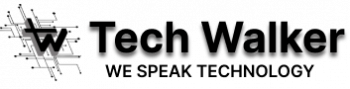









Samson
Running this in a new pc build to use as a secondary pc for workstation purposes that I just built myself. Everything seems to be in working order. I have not had any problems with anything I have plugged in.