- Mother Board
- Asus
- ASUS ROG MAXIMUS Z790 HERO
ASUS ROG MAXIMUS Z790 HERO
₹66218.25
ROG Maximus Z790 Hero Buffed and ready with more power, robust cooling, and flexible I/O to scale up your rig at will. The ROG Maximus Z790 Hero puts it all at your disposal together with an arsenal of features and utilities to truly express the PC builder, overclocker, and gaming hero in you.
Out of stock
Compare
Description
Asus Rog Maximus Z790 Hero LGA1700 ATX Motherboard (ROG-MAXIMUS-Z790-HERO)
Intel® Z790 LGA 1700 ATX motherboard with 20 + 1 power stages, DDR5, five M.2 slots, PCIe® 5.0 NVMe® SSD slot on Hyper M.2 Card, PCIe 5.0 x16 SafeSlots with Q-Release, Wi-Fi 6E, two Thunderbolt™ 4 ports, USB 3.2 Gen 2×2 front-panel connector with Quick Charge 4+ up to 60W, AI Overclocking, AI Cooling II, and Aura Sync RGB lighting
- Intel® LGA 1700 socket: Ready for 13th Gen Intel® Core™ processors & 12th Gen Intel Core™, Pentium® Gold and Celeron® Processors
- Robust Power Solution: 20 + 1 teamed power solution rated for 90A per stage with dual ProCool II power connectors, high-quality alloy chokes, and durable capacitors to support multi-core processors
- Optimized VRM Thermals: Massive heatsinks integrated with the I/O cover, joined by an L-shaped heatpipe, and connected to the power stages with high-conductivity thermal pads
- Next-Gen M.2 Support: PCIe® 5.0 M.2 slot on the bundled ROG Hyper M.2 card, and four PCIe 4.0 M.2 slots all with substantial cooling solutions
- Abundant Connectivity: Dual Thunderbolt™ 4 USB Type-C® ports, USB 3.2 Gen 2×2 Type-C® front-panel connector with Quick Charge 4+ up to 60W, six additional USB 3.2 Gen 2 ports, two PCIe 5.0 x16 SafeSlots, HDMI® 2.1
- High-Performance Networking: On-board Intel WI-FI 6E (802.11ax) and Intel 2.5 Gb Ethernet with ASUS LANGuard
- Intelligent Control: ASUS-exclusive AI Overclocking, AI Cooling II, AI Networking and Two-Way AI Noise Cancelation to simplify setup and improve performance
- Immersive Audio: ROG SupremeFX ALC4082 codec with ESS® ES9218 Quad DAC for up to 32-Bit/384 kHz playback
- Unmatched Personalization: I/O cover with Polymo Lighting, three addressable Gen 2 headers and one RGB header, all configurable with ASUS-exclusive Aura Sync RGB lighting
- DIY Friendly Design: PCIe Slot Q-Release, M.2 Q-Latch, pre-mounted I/O shield, Q-Code, Q-LED, FlexKey button, Start button, BIOS FlashBack™ button, and Clear CMOS button
- Renowned Software: Bundled 1-year AIDA64 Extreme trial subscription and intuitive UEFI BIOS dashboard with integrated MemTest86
| CPU | Intel® Socket LGA1700 for 13th Gen Intel® Core™ Processors & 12th Gen Intel® Core™, Pentium® Gold and Celeron® Processors* Supports Intel® Turbo Boost Technology 2.0 and Intel® Turbo Boost Max Technology 3.0** * Refer to www.asus.com for CPU support list. ** Intel® Turbo Boost Max Technology 3.0 support depends on the CPU types. |
| Chipset | Intel® Z790 Chipset |
| Memory | 4 x DIMM, Max. 128GB, DDR5 7800+(OC)/7600(OC) 7200(OC)/ 7000(OC)/ 6800(OC)/ 6600(OC)/ 6400(OC)/ 6200(OC)/ 6000(OC)/ 5800(OC)/ 5600/ 5400/ 5200/ 5000/ 4800MHz Non-ECC, Un-buffered Memory* Dual Channel Memory Architecture Supports Intel® Extreme Memory Profile (XMP) * Supported memory types, data rate (Speed), and number of DRAM modules vary depending on the CPU and memory configuration, for more information refer to www.asus.com for memory support list. |
| Graphics | 1 x HDMI® port** 2 x Intel® Thunderbolt™ 4 ports (USB Type-C®) support DisplayPort 1.4 and Thunderbolt™ video outputs*** * Graphics specifications may vary between CPU types. Please refer to www.intel.com for any updates. ** Support 4K@60Hz as specified in HDMI 2.1. *** VGA resolution support depends on processors’ or graphic cards’ resolution. |
| Expansion Slot | Intel® 13th & 12th Gen Processors* 2 x PCIe 5.0 x16 slots (support x16 or x8/x8 modes)** Intel® Z790 Chipset 1 x PCIe 4.0 x16 slot (supports x4, x4/x4 modes) * Please check the PCIe bifurcation table on the support site (https://www.asus.com/support/FAQ/1037507/). ** When ROG Hyper M.2 card is installed on PCIEX16(G5)_1, PCIEX16(G5)_2 will run x8 only and if ROG Hyper M.2 card is installed on PCIEX16(G5)_2, PCIEX16(G5)_1 will run x8 only. – To ensure compatibility of the device installed, please refer to https://www.asus.com/support/ for the list of supported peripherals. |
| Storage | Total supports 5 x M.2 slots and 6 x SATA 6Gb/s ports* Intel® 13th & 12th Gen Processors* M.2_1 slot (Key M), type 2242/2260/2280/22110 (supports PCIe 4.0 x4 mode.) Hyper M.2_1 slot (Key M) via ROG Hyper M.2 card, type 2242/2260/2280/22110 (supports PCIe 5.0 x4 mode.)** Intel® Z790 Chipset** M.2_2 slot (Key M), type 2242/2260/2280 (supports PCIe 4.0 x4 mode) M.2_3 slot (Key M), type 2242/2260/2280 (supports PCIe 4.0 x4 & SATA modes) Hyper M.2_1 slot (Key M) via ROG Hyper M.2 card, type 2242/2260/2280/22110 (suppports PCIe 4.0 x4 mode)** Hyper M.2_2 slot (Key M) via ROG Hyper M.2 card, type 2242/2260/2280/22110 (suppports PCIe 4.0 x4 mode)*** 6 x SATA 6Gb/s ports**** * Intel® Rapid Storage Technology supports PCIe RAID 0/1/5/10, SATA RAID 0/1/5/10. ** When ROG Hyper M.2 card is installed on PCIEX16(G5)_1, Hyper M.2_1 slot can support PCIe 4.0 x4 mode. When ROG Hyper M.2 card is installed on PCIEX16(G5)_2, Hyper M.2_1 slot can support PCIe 5.0 x4 mode. When ROG Hyper M.2 card is installed on PCIEX16(G4), Hyper M.2_1 and Hyper M.2_2 slots can support PCIe 4.0 x4 mode. *** When ROG Hyper M.2 card is installed on PCIEX16(G5)_1 or PCIEX16(G5)_2, Hyper M.2_2 slot will be disabled. When ROG Hyper M.2 card is installed on PCIEX16(G4), Hyper M.2_1 and Hyper M.2_2 slots can support PCIe 4.0 x4 mode. **** RAID configuration and boot drives are not supported on the SATA6G_E1-2 ports |
| Ethernet | 1 x Intel® 2.5Gb Ethernet ASUS LANGuard |
| Wireless & Bluetooth | Wi-Fi 6E 2×2 Wi-Fi 6E (802.11 a/b/g/n/ac/ax) Supports 2.4/5/6GHz frequency band* Bluetooth® v5.3** * WiFi 6E 6GHz regulatory may vary between countries. ** The Bluetooth version may vary, please refer to the Wi-Fi module manufacturer’s website for the latest specifications. |
| USB | Rear USB (Total 12 ports) 2 x Thunderbolt™ 4 ports (2 x USB Type-C®) 6 x USB 3.2 Gen 2 ports (5 x Type-A + 1 x USB Type-C®) 4 x USB 3.2 Gen 1 ports (4 x Type-A) Front USB (Total 9 ports) 1 x USB 3.2 Gen 2×2 connector (supports USB Type-C® with up to 60W PD/QC4+) 2 x USB 3.2 Gen 1 headers support additional 4 USB 3.2 Gen 1 ports 2 x USB 2.0 headers support additional 4 USB 2.0 ports |
| Audio | ROG SupremeFX 7.1 Surround Sound High Definition Audio CODEC ALC4082 – Impedance sense for front and rear headphone outputs – Supports: Jack-detection, Multi-streaming, Front Panel Jack-retasking – High quality 120 dB SNR stereo playback output and 113 dB SNR recording input – Supports up to 32-Bit/384 kHz playback” Audio Features – SupremeFX Shielding Technology – ESS® ES9218 QUAD DAC – Gold-plated audio jacks – Rear optical S/PDIF out port – Premium audio capacitors – Audio cover |
| Back Panel I/O Ports | 2 x Thunderbolt™ 4 USB Type-C® ports 6 x USB 3.2 Gen 2 ports (5 x Type-A + 1 x USB Type-C®) 4 x USB 3.2 Gen 1 ports (4 x Type-A) 1 x HDMI® port 1 x Wi-Fi Module 1 x Intel® 2.5Gb Ethernet port 5 x Gold-plated audio jacks* 1 x Optical S/PDIF out port 1 x BIOS FlashBack™ button 1 x Clear CMOS button *The rear panel Lime (Line out) port does not support spatial audio. If you wish to use spatial audio make sure to connect your audio output device to the audio jack on the front panel of your chassis. |
| Internal I/O Connectors | Fan and Cooling related 1 x 4-pin CPU Fan header 1 x 4-pin CPU OPT Fan header 1 x 4-pin AIO Pump header 4 x 4-pin Chassis Fan headers 1 x W_PUMP+ header 1 x 2-pin Water In header 1 x 2-pin Water Out header 1 x 3-pin Water Flow header Power related 1 x 24-pin Main Power connector 2 x 8-pin +12V Power connector 1 x 6-pin PCIe Power connector Storage related 3 x M.2 slots (Key M) 6 x SATA 6Gb/s ports USB 1 x USB 3.2 Gen 2×2 connector (supports USB Type-C® ) 2 x USB 3.2 Gen 1 headers support additional 4 USB 3.2 Gen 1 ports 2 x USB 2.0 headers support additional 4 USB 2.0 ports Miscellaneous 3 x Addressable Gen 2 headers 1 x AURA RGB header 1 x FlexKey button 1 x Front Panel Audio header (AAFP) 1 x Start button 1 x ReTry button 1 x 10-1 pin System Panel header 1 x Thermal Sensor header 1 x CPU Over Voltage jumper 1 x Alternative PCIe Mode switch |
| Special Features | Extreme OC Kit – FlexKey button – ReTry button – Start button Extreme Engine Digi+ – 10K Black Metallic Capacitors – MicroFine Alloy Choke ASUS Q-Design – M.2 Q-Latch – PCIe Slot Q-Release – Q-Code – Q-Connector – Q-DIMM – Q-LED (CPU [red], DRAM [yellow], VGA [white], Boot Device [yellow green]) – Q-Slot ASUS Thermal Solution – M.2 heatsink backplate – M.2 heatsink – Steel backplate – VRM heatsink design ASUS EZ DIY – BIOS FlashBack™ button – Clear CMOS button – CPU Socket lever protector – ProCool II – Pre-mounted I/O shield – SafeSlot – SafeDIMM AURA Sync – AURA RGB header(s) – Addressable Gen 2 header(s) Front Panel USB 3.2 Gen 2×2 with Quick Charge 4+ Support – Support: up to 60W charging* – Output: 5/9/15/20V max. 3A, PPS:3.3–21V max. 3A – Compatible with PD3.0 and PPS * To support 60W, please install the power cable to 6-pin PCIe power connector or can only support 27W |
| Software Features | ROG Exclusive Software – ROG CPU-Z – GameFirst VI – Sonic Studio III + Sonic Studio Virtual Mixer + Sonic Suite Companion – Sonic Radar III – DTS® Sound Unbound – BullGuard Internet Security (1-year full version) ASUS Exclusive Software Armoury Crate – AIDA64 Extreme (1 year full version) – AURA Creator – AURA Sync – Fan Xpert 4 (with AI Cooling II) – Two-Way AI Noise Cancelation – Power Saving AI Suite 3 – Easy Optimization with AI Overclocking – TPU – DIGI+ Power Control – Turbo app – PC Cleaner MyAsus WinRAR UEFI BIOS AI Overclocking Guide ASUS EZ DIY – ASUS CrashFree BIOS 3 – ASUS EZ Flash 3 – ASUS UEFI BIOS EZ Mode MemTest86 |
| BIOS | 256 Mb Flash ROM, UEFI AMI BIOS |
| Manageability | WOL by PME, PXE |
| Accessories | Cables 1 x ARGB RGB extension cable 4 x SATA 6Gb/s cables ROG Hyper M.2 Card 1 x ROG Hyper M.2 Card with heatsink 2 x M.2 screw packages for ROG Hyper M.2 Card Additional Cooling Kit 1 x Thermal pad for M.2 1 x DDR5 Fan holder 1 x VRM Fan holder Miscellaneous 1 x ASUS Wi-Fi moving antennas 3 x M.2 backplate Q-Latch package 3 x M.2 backplate Rubber Packages 1 x Q-connector 1 x ROG stickers 1 x ROG key chain 1 x ROG VIP card Installation Media 1 x USB drive with utilities and drivers Documentation 1 x User Guide |
| Operating System | Windows® 11, Windows® 10 64-bit |
| Form Factor | ATX Form Factor 12 inch x 9.6 inch ( 30.5 cm x 24.4 cm ) |
| Warranty | 3 Years |
Additional information
| Product Broucher | Download |
|---|---|
| Vendor Link | https://rog.asus.com/motherboards/rog-maximus/rog-maximus-z790-hero-model/spec/ |
| IS Gaming Product | yes |
Reviews
Be the first to review “ ASUS ROG MAXIMUS Z790 HERO ” Cancel reply
Related products
-

Offer: offline price 16355 ₹ for PC Build only
₹ 22080.00Features: WELCOME TO CUTTING EDGE PERFORMANCE Push the limits of your system like never-before with DDR5 memory, unlocking even faster frequencies, greater capacities, and better performance. DO IT ALL, AND DO IT FASTER In the many-core era, the unprecedented processing speed of DDR5 ensures your high-end CPU gets data quickly with ease. Whether you are gaming, creating content, opening 100 tabs, or multi-tasking, your PC can power through complex tasks faster than ever before. ONBOARD VOLTAGE REGULATION You have the power and the control. Built-in voltage regulation with iCUE software control makes for easier, finely-tuned output that provides more stable overclocking than ever. CUSTOM INTEL® XMP 3.0 PROFILES Ditch the tedious process of manually adjusting your performance settings each time when you save your own XMP profiles through iCUE.
₹ 17999Rated 5.0 out of 5 5.0( 5.0 Star ) -

Offer: offline price 16355 ₹ for PC Build only
₹ 22080.00Crucial DDR5 Laptop Memory can empower your computer to transfer 50% more data than DDR4 at launch, resulting in faster load times, file transfers, downloads, refresh rates and less lag time.
₹ 19900Rated 5.0 out of 5 5.0( 5.0 Star ) -

Offer: offline price 40059 ₹ for PC Build only
₹ 54080.00F5-7200J3445G16GX2-TZ5RK Trident Z5 RGB DDR5-7200 CL34-45-45-115 1.40V 32GB (2x16GB) Intel XMP Trident Z5 RGB series DDR5 memory is designed for ultra-high performance on DDR5 platforms. Featuring a sleek and streamlined aluminum heatspreader design, available in metallic silver or matte black, the Trident Z5 RGB series DDR5 DRAM memory is the ideal choice to build a high-performance system.
₹ 44999Rated 5.0 out of 5 5.0( 5.0 Star ) -

Offer: offline price 35318 ₹ for PC Build only
₹ 47680.00Features: CORSAIR VENGEANCE DDR5, optimized for Intel motherboards, delivers higher frequencies and greater capacities of DDR5 technology in a high-quality, compact module that suits your system. VENGEANCE DDR5 MEMORY Push the limits of your system like never-before with DDR5 memory, unlocking even faster frequencies, greater capacities, and better performance. OVER 5000MHz SPEED In the many-core era, the unprecedented processing speed of DDR5 ensures your high-end CPU gets data quickly with ease. Whether you are gaming, creating content, opening 100 tabs, or multi-tasking, your PC can power through complex tasks faster than ever before. EASIER THAN EVER ONBOARD VOLTAGE REGULATION You have the power and the control. Built-in voltage regulation with iCUE software control makes for easier, finely-tuned output that provides more stable overclocking than ever. OVERCLOCK IT YOUR WAY CUSTOM INTEL XMP 3.0 PROFILES Ditch the tedious process of manually adjusting your performance settings each time when you save your own XMP profiles through iCUE.
₹ 32999Rated 5.0 out of 5 5.0( 5.0 Star ) -

Offer: offline price 22044 ₹ for PC Build only
₹ 29760.00Features: Ripjaws S5 is a performance DDR5 DRAM memory series made with hand-screened memory ICs that passed G.SKILL rigorous validation tests. Each Ripjaws S5 memory kit strikes an ideal balance between performance, compatibility, and stability and is available in matte black or matte white aluminum heatspreaders. High-Speed Memory Performance with Intel Core Platform G.SKILL is dedicated to develop high performance memory on each new Intel platform generation. Developed on the Intel Core platform, Ripjaws S5 taps into the speed potential of DDR5 to bring a whole new level of performance to worldwide overclockers and PC enthusiasts.
₹ 21999Rated 5.0 out of 5 5.0( 5.0 Star )
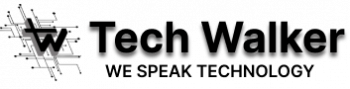






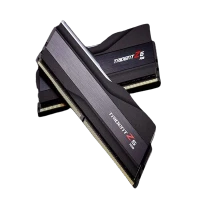



Big Danno
Wonderful Motherboard Very stable MB. The huge Noctua NH-D15 CPU cooler fits on this MB without issue. The only reason for 4 stars and not 5 is that one corner of my copy of this MB is slightly bent up. (The corner nearest the main MB power cable.) The standard size MB mounting screw still works, barely. The rest of the MB sits flush on the case mounts. (And yes it is the MB and its back-plain: The Z690 MB I replaced sat flush in the same case.)