- Mother Board
- Asus
- ASUS TUF GAMING B650-PLUS
ASUS TUF GAMING B650-PLUS
₹23549.40
M.R.P.:
₹33000
ASUS TUF GAMING B650-PLUS takes all the essential elements of the latest AMD Ryzen 7000-series processors and combines them with game-ready features and proven durability. Engineered with military-grade components, an upgraded power solution and a comprehensive cooling system, this motherboard goes beyond expectations with rock-solid and stable performance for marathon gaming. TUF GAMING motherboards also undergo rigorous endurance testing to ensure that they can handle conditions where others may fail. Aesthetically, this model incorporates rugged off-black and geometric design elements to reflect the dependability and stability that defines the TUF GAMING series.
Out of stock
Compare
Description
ASUS TUF GAMING B650-PLUS
ASUS TUF GAMING B650-PLUS takes all the essential elements of the latest AM5 Socket for AMD Ryzen™ Desktop Processors and combines them with game-ready features and proven durability. Engineered with military-grade components, an upgraded power solution and a comprehensive cooling system, this motherboard goes beyond expectations with rock-solid and stable performance for marathon gaming. TUF GAMING motherboards also undergo rigorous endurance testing to ensure that they can handle conditions where others may fail. Aesthetically, this model incorporates rugged off-black and geometric design elements to reflect the dependability and stability that defines the TUF GAMING series. This platform delivers the power and connectivity that advanced AI PC applications demand.
| CPU | AMD Socket AM5 for AMD Ryzen™ 7000 Series Desktop Processors |
| Chipset | AMD B650 |
| Memory | 4 x DIMM, Max. 128GB, DDR5 6400+(OC)/ 6200(OC)/ 6000(OC)/ 5800(OC)/ 5600/ 5400/ 5200/ 5000/ 4800 ECC & Non-ECC, Un-buffered Memory* Dual Channel Memory Architecture Supports AMD EXTended Profiles for Overclocking (EXPO™) OptiMem II * Supported memory types, data rate(Speed), and number of DRAM modules vary depending on the CPU and memory configuration, for more information refer to www.asus.com for memory support list. ** Non-ECC, Un-buffered DDR5 Memory supports On-Die ECC function |
| Graphics | 1 x DisplayPort* 1 x HDMI® port** * Supports max. 8K@60Hz as specified in DisplayPort 1.4. ** Supports 4K@60Hz as specified in HDMI 2.1. *** VGA resolution support depends on processors’ or graphic cards’ resolution. |
| Expansion Slots | AMD Ryzen™ 7000 Series Desktop Processors* 1 x PCIe 4.0/3.0 x16 slot(s) AMD B650 Chipset 1 x PCIe 4.0/3.0 x16 slot (supports x4 mode) 2 x PCIe 4.0/3.0 x1 slots * Please check PCIe bifurcation table on support site (https://www.asus.com/support/FAQ/1037507/). |
| Storage | Total supports 3 x M.2 slots and 4 x SATA 6Gb/s ports AMD Ryzen™ 7000 Series Desktop Processors M.2_1 slot (Key M), type 2242/2260/2280(supports PCIe 5.0 x4 mode) M.2_2 slot (Key M), type 2242/2260/2280/22110 (supports PCIe 4.0 x4 mode) AMD B650 Chipset M.2_3 slot (Key M), type 2242/2260/2280 (supports PCIe 4.0 x4 mode)** 4 x SATA 6Gb/s ports * AMD RAIDXpert2 Technology supports both PCIe RAID 0/1/10 and SATA RAID 0/1/10. ** M.2_3 shares bandwidth with PCIEX16_2. PCIEX16_2 will be suspended once M.2_3 is populated. |
| Ethernet | 1 x Realtek 2.5Gb Ethernet TUF LANGuard |
| USB | Rear USB (Total 8 ports) 1 x USB 3.2 Gen 2×2 port(s) (1 x USB Type-C®) 3 x USB 3.2 Gen 2 port(s) (2 x Type-A + 1 x USB Type-C®) 4 x USB 2.0 port(s) (4 x Type-A) Front USB (Total 7 ports) 1 x USB 3.2Gen 1 connector (supports USB Type-C®) 1 x USB 3.2 Gen 1 header(s) support(s) additional 2 USB 3.2 Gen 1 ports 2 x USB 2.0 header(s) support(s) additional 4 USB 2.0 ports |
| Audio | Realtek 7.1 Surround Sound High Definition Audio CODEC* – Supports: Jack-detection, Multi-streaming, Front Panel Jack-retasking – Supports up to 24-Bit/192 kHz playback Audio Features – Audio Shielding – Power pre-regulator reduces power input noise to ensure consistent performance – Premium audio capacitors – Dedicated audio PCB layers – Audio cover – Unique de-pop circuit * Due to limitations in HDA bandwidth, 32-Bit/192 kHz is not supported for 7.1 Surround Sound audio. ** A chassis with an HD audio module in the front panel is required to support 7.1 Surround Sound audio output. |
| Back Panel I/O Ports | 1 x USB 3.2 Gen 2×2 port(s) (1 x USB Type-C®) 3 x USB 3.2 Gen 2 port(s) (2 x Type-A + 1 x USB Type-C®) 4 x USB 2.0 port(s) (4 x Type-A) 1 x DisplayPort 1 x HDMI® port 1 x Realtek 2.5Gb Ethernet port 5 x Audio jacks 1 x BIOS FlashBack™ button |
| Internal I/O Connectors | Fan and Cooling related 1 x 4-pin CPU Fan header(s) 1 x 4-pin CPU OPT Fan header(s) 1 x 4-pin AIO Pump header(s) 4 x 4-pin Chassis Fan header(s) Power related 1 x 24-pin Main Power connector 1 x 8-pin +12V Power connector 1 x 4-pin +12V Power connector Storage related 3 x M.2 slots (Key M) 4 x SATA 6Gb/s ports USB 1 x USB 3.2 Gen 1 connector (support(s) USB Type-C® ) 1 x USB 3.2 Gen 1 header(s) support(s) 2 additional USB 3.2 Gen 1 ports 2 x USB 2.0 header(s) support(s) 4 additional USB 2.0 ports Miscellaneous 3 x Addressable Gen 2 header(s) 1 x Aura RGB header(s) 1 x Clear CMOS header 1 x COM Port header 1 x Front Panel Audio header (AAFP) 20-3 pin System Panel header with Chassis intrude function 1 x Thunderbolt™ (USB4®) header |
| Special Features | ASUS TUF PROTECTION – DIGI+ VRM (- Digital power design with DrMOS) – Enhanced DRAM Overcurrent Protection – ESD Guards – TUF LANGuard – Overvoltage Protection – SafeSlot Core+ – Stainless-Steel Back I/O ASUS Q-Design – M.2 Q-Latch – Q-DIMM – Q-LED (CPU [red], DRAM [yellow], VGA [white], Boot Device [yellow green]) – Q-Slot ASUS Thermal Solution – M.2 heatsink – VRM heatsink design ASUS EZ DIY – BIOS FlashBack™ button – BIOS FlashBack™ LED – ProCool – Pre-mounted I/O shield – SafeDIMM Aura Sync – Aura RGB header(s) – Addressable Gen 2 header(s) |
| Software Features | ASUS Exclusive Software Armoury Crate – Aura Creator – Aura Sync – Fan Xpert 4 – Power Saving – Two-Way AI Noise Cancellation AI Suite 3 – TurboV EVO – DIGI+ VRM – PC Cleaner TUF GAMING CPU-Z DTS Audio Processing Norton Anti-virus software (Free Trial version) WinRAR UEFI BIOS ASUS EZ DIY – ASUS CrashFree BIOS 3 – ASUS EZ Flash 3 – ASUS UEFI BIOS EZ Mode |
| BIOS | 256 Mb Flash ROM, UEFI AMI BIOS |
| Operating System | Windows® 11 Windows® 10 64-bit |
| Form Factor | ATX Form Factor 12 inch x 9.6 inch ( 30.5 cm x 24.4 cm) |
| Warranty | 3 Years |
Additional information
| Product Broucher | Download |
|---|---|
| Vendor Link | https://www.asus.com/motherboards-components/motherboards/tuf-gaming/tuf-gaming-b650-plus/techspec/ |
| IS Gaming Product | yes |
Reviews
Be the first to review “ ASUS TUF GAMING B650-PLUS ” Cancel reply
Related products
-

Offer: offline price 16355 ₹ for PC Build only
₹ 22080.00Crucial DDR5 Laptop Memory can empower your computer to transfer 50% more data than DDR4 at launch, resulting in faster load times, file transfers, downloads, refresh rates and less lag time.
₹ 19900Rated 5.0 out of 5 5.0( 5.0 Star ) -

Offer: offline price 40059 ₹ for PC Build only
₹ 54080.00F5-7200J3445G16GX2-TZ5RK Trident Z5 RGB DDR5-7200 CL34-45-45-115 1.40V 32GB (2x16GB) Intel XMP Trident Z5 RGB series DDR5 memory is designed for ultra-high performance on DDR5 platforms. Featuring a sleek and streamlined aluminum heatspreader design, available in metallic silver or matte black, the Trident Z5 RGB series DDR5 DRAM memory is the ideal choice to build a high-performance system.
₹ 44999Rated 5.0 out of 5 5.0( 5.0 Star ) -

Offer: offline price 35318 ₹ for PC Build only
₹ 47680.00Features: CORSAIR VENGEANCE DDR5, optimized for Intel motherboards, delivers higher frequencies and greater capacities of DDR5 technology in a high-quality, compact module that suits your system. VENGEANCE DDR5 MEMORY Push the limits of your system like never-before with DDR5 memory, unlocking even faster frequencies, greater capacities, and better performance. OVER 5000MHz SPEED In the many-core era, the unprecedented processing speed of DDR5 ensures your high-end CPU gets data quickly with ease. Whether you are gaming, creating content, opening 100 tabs, or multi-tasking, your PC can power through complex tasks faster than ever before. EASIER THAN EVER ONBOARD VOLTAGE REGULATION You have the power and the control. Built-in voltage regulation with iCUE software control makes for easier, finely-tuned output that provides more stable overclocking than ever. OVERCLOCK IT YOUR WAY CUSTOM INTEL XMP 3.0 PROFILES Ditch the tedious process of manually adjusting your performance settings each time when you save your own XMP profiles through iCUE.
₹ 32999Rated 5.0 out of 5 5.0( 5.0 Star ) -

Offer: offline price 45985 ₹ for PC Build only
₹ 62080.00Predator Vesta II RGB DDR5 Memory DDR5 Predator Gaming Memory Up to 5200 MHz 12th & 13th Gen Core CPU XMP 3.0 Support DDR5
Rated 5.0 out of 5 5.0( 5.0 Star ) -

Offer: offline price 94577 ₹ for PC Build only
₹ 127680.00Predator Vesta II RGB DDR5 Memory DDR5 Predator Gaming Memory Up to 5200 MHz 12th & 13th Gen Core CPU XMP 3.0 Support DDR5
₹ 89999Rated 5.0 out of 5 5.0( 5.0 Star )
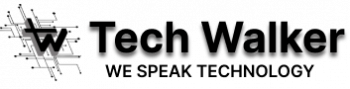





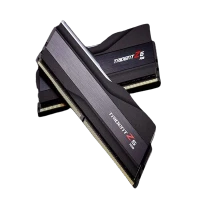




Dilwar
POST first time, no issues, easy driver setup New build with old case and fans, Asus TUF Gaming B650-Plus WIFI (Socket AM5) DDR5 ATX Motherboard headers were clearly marked and enough fan headers to do a straight swap with my old AM4 board. Easy access around the AM5 socket for mounting AIO heatsink so build was quick. BIOS update on first boot was simple, Windows 11 fresh install saw the board and asked to load Armoury Crate on first boot, all drivers loaded from in there without any issue. iCue ASUS driver sees the board for lighting if you want to run your GPU off the RGB header. Board looks nice in the case, some plastic protectors to remove on the heatsinks and backplate so no scratches.