- Mother Board
- Asus
- Asus TUF GAMING Z590-PLUS
Asus TUF GAMING Z590-PLUS
₹23677.50
Intel® Z590 (LGA 1200) ATX gaming motherboard with 16 DrMOS power stages, PCIe® 4.0, three M.2 slots, Intel® 2.5 Gb Ethernet, HDMI®, DisplayPort™, USB 3.2 Gen 2x2 Type-C®, SATA 6 Gbps, front panel USB 3.2 Gen 1 Type C®, Thunderbolt™ 4 support and Aura Sync RGB lighting
Out of stock
Compare
Description
ASUS TUF GAMING Z590-PLUS
- Intel® LGA 1200 socket: Ready for 11th and 10th Gen Intel® Core™ processors
- Enhanced power solution: 14+2 DrMOS power stages, six-layer PCB, ProCool sockets, military-grade TUF components and Digi+ VRM for maximum durability
- Comprehensive cooling: Enlarged VRM heatsink, PCH fanless heatsink, M.2 heatsink, hybrid fan headers and Fan Xpert 4 utility
- Next-gen connectivity: PCIe® 4.0, USB 3.2 Gen 2x2 Type-C®, front panel header for USB 3.2 Gen 1 Type-C® and Thunderbolt 4™ support
- Made for online gaming: Intel® 2.5 Gb Ethernet, TUF LANGuard and TurboLAN technology
- Two-way AI Noise Cancelation: Reduces background noise from the microphone and audio output for crystal-clear communication in games or video conferences
- Realtek S1200A codec: Pristine audio quality with unprecedented 108 dB signal-to-noise ratio for stereo line‑out and 103 dB SNR for line‑in
| CPU | Intel® Socket LGA1200 for 11th Gen Intel® Core™ processors & 10th Gen Intel® Core™, Pentium® Gold and Celeron® Processors Supports Intel® 14 nm CPU Supports Intel® Turbo Boost Technology 2.0 and Intel® Turbo Boost Max Technology 3.0** * Refer to www.asus.com for CPU support list. ** Intel® Turbo Boost Max Technology 3.0 support depends on the CPU types. |
| Chipset | Intel® Z590 Chipset |
| Memory | 4 x DIMM, Max. 128GB, DDR4 5133(OC)/ 5000(OC)/ 4800(OC)/ 4700(OC)/ 4600(OC)/4500(OC)/4400(OC) /4266(OC)/4133(OC)/4000 (OC)/3866(OC)/3733(OC)/ 3600(OC)/ 3466(OC)/3400(OC)/ 3333(OC)/ 3200/3000/2933/2800/2666/2400/2133 MHz Non-ECC, Un-buffered Memory* Dual Channel Memory Architecture Supports Intel® Extreme Memory Profile (XMP) OptiMem II * 10th Gen Intel® Core™ i7/i9 processors support 2933/ 2800/ 2666/ 2400/2133 natively, others will run at the maximum transfer rate of DDR4 2666MHz. * 11th Gen Intel® processors support 3200/2933/2800/2666/2400/2133 natively. * Refer to www.asus.com for the Memory QVL (Qualified Vendors Lists), and memory frequency support depends on the CPU types. |
| Graphics | 1 x DisplayPort 1.4** 1 x HDMITM 2.0*** * Graphics specifications may vary between CPU types. ** Intel® 11th & 10th processors support DisplayPort 1.4 with max. resolution of 4096 x 2304 @60Hz. Please refer to www.intel.com for any updates. *** Only Intel® 11th processors, support HDMI™ 2.0 with max. resolution of 4K@60Hz, others would only support HDMI™ 1.4 with max. resolution of 4K@30Hz .Please refer to www.intel.com for any update. **** VGA resolution support depends on processors’ or graphic cards’ resolution. |
| Expansion Slots | Intel® 11th & 10th Gen Processors 1 x PCIe 4.0/3.0 x16 slot* – Intel® 11th processors support PCIe 4.0 x16 – Intel®10th processors support PCIe 3.0 x16 Intel® Z590 Chipset 1 x PCIe 3.0 x16 slot (supports x4 mode) 2 x PCIe 3.0 x1 slots * Enable RST PCIe Storage Remapping for PCH attached PCIe slots to activate Intel® Optane Memory. |
| Storage | Total supports 3 x M.2 slots and 6 x SATA 6Gb/s ports Intel®11th Gen Processors M.2_1 slot (Key M), type 2242/2260/2280/22110 – Only Intel® 11th processors support PCIe 4.0 x4 mode, this slot will be disabled for other CPUs Intel® Z590 Chipset M.2_2 slot (Key M), type 2242/2260/2280/22110 (supports PCIe 3.0 x4 & SATA modes)*** M.2_3 slot (Key M), type 2242/2260/2280 (supports PCIe 3.0 x4 & SATA modes)**** 6 x SATA 6Gb/s ports * Raid function for PCIe mode SSD in Intel® Rapid Storage Technology is available with either 1. Intel® SSDs installed in both CPU-attached and PCH-attached slots, or 2. any other 3rd party SSDs installed in PCH-attached slots. ** To enable Intel® Optane™ Memory (Hybrid Storage device), it must be installed in PCH-attached slots with Intel® Rapid Storage Technology. *** M.2_2 shares bandwidth with SATA6G_2. When M.2_2 runs SATA mode, SATA6G_2 will be disabled. **** M.2_3 shares bandwidth with SATA6G_56. When M.2_3 is occupied, SATA6G_56 will be disabled. |
| Ethernet | 1 x Intel® I225-V 2.5Gb Ethernet TUF LANGuard |
| USB | Rear USB (Total 7 ports) 1 x USB 3.2 Gen 2×2 port (1 x USB Type-C®) 2 x USB 3.2 Gen 2 ports (2 x Type-A) 2 x USB 3.2 Gen 1 ports (2 x Type-A) 2 x USB 2.0 ports (2 x Type-A) Front USB (Total 7 ports) 1 x USB 3.2 Gen 1 connector (suppports USB Type-C®) 1 x USB 3.2 Gen 1 header supports additional 2 USB 3.2 Gen 1 ports 2 x USB 2.0 headers support additional 4 USB 2.0 ports |
| Audio | “Realtek ALC S1200A 7.1 Surround Sound High Definition Audio CODEC* – Supports: Jack-detection, Multi-streaming, Front Panel Jack-retasking – Supports up to 24-Bit/192 kHz playback” Audio Features – Audio Shielding – Rear optical S/PDIF out port – Premium Japanese audio capacitors – Dedicated audio PCB layers – Audio cover |
| Back Panel I/O Ports | 1 x USB 3.2 Gen 2×2 port (1 x USB Type-C®) 2 x USB 3.2 Gen 2 ports (2 x Type-A) 2 x USB 3.2 Gen 1 ports (2 x Type-A) 2 x USB 2.0 ports (2 x Type-A) 1 x DisplayPort 1 x HDMI™ port 1 x Intel® I225-V 2.5Gb Ethernet port 5 x Audio jacks 1 x Optical S/PDIF out port 1 x PS/2 Keyboard/Mouse combo port |
| Internal I/O Connectors | Fan and Cooling related 1 x 4-pin CPU Fan header 1 x 4-pin CPU OPT Fan header 1 x 4-pin AIO Pump header 3 x 4-pin Chassis Fan headers Power related 1 x 24-pin Main Power connector 1 x 8-pin +12V Power connector 1 x 4-pin +12V Power connector Storage related 3 x M.2 slots (Key M) 6 x SATA 6Gb/s ports USB 1 x USB 3.2 Gen 1 connector (supports USB Type-C®) 1 x USB 3.2 Gen 1 header supports additional 2 USB 3.2 Gen 1 ports 2 x USB 2.0 headers support additional 4 USB 2.0 ports Miscellaneous 2 x AURA Addressable Gen 2 headers 2 x AURA RGB headers 1 x Clear CMOS header 1 x COM Port header 1 x Front Panel Audio header (AAFP) 1 x 20-3 pin System Panel header with Chassis intrude function 1 x Thunderbolt™ header |
| Special Features | ASUS TUF PROTECTION – DIGI+ VRM (- Digital power design with DrMOS) – Enhanced DRAM Overcurrent Protection – TUF LANGuard – Overvoltage Protection ASUS Q-Design – M.2 Q-Latch – Q-DIMM – Q-LED (CPU [red], DRAM [yellow], VGA [white], Boot Device [yellow green]) – Q-Slot ASUS Thermal Solution – M.2 heatsink – VRM heatsink design ASUS EZ DIY – ProCool – Pre-mounted I/O shield – SafeSlot AURA Sync – AURA RGB headers – Addressable Gen 2 RGB headers |
| Software Features | ASUS Exclusive Software Armoury Crate – AURA Creator – AURA Sync – Two-Way AI Noise Cancelation AI Suite 3 – Performance And Power Saving Utility TurboV EVO EPU Digi+ VRM Fan Xpert 4 – EZ update TUF GAMING CPU-Z AI Charger ASUS Turbo LAN DAEMON Tools DTS Custom for GAMING Headsets MyASUS Norton Anti-virus software (Free Trial version) WinRAR UEFI BIOS ASUS EZ DIY – ASUS CrashFree BIOS 3 – ASUS EZ Flash 3 – ASUS UEFI BIOS EZ Mode |
| BIOS | 192 (128+64) Mb Flash ROM, UEFI AMI BIOS |
| Manageability | WOL by PME, PXE |
| Accessories | Cables 2 x SATA 6Gb/s cables Miscellaneous 2 x M.2 Rubber Packages 1 x M.2 SSD screw package 1 x TUF Gaming sticker Installation Media 1 x Support DVD Documentation 1 x TUF Certification card 1 x User manual |
| Operating System | Windows® 10 64-bit |
| Form Factor | ATX Form Factor 12 inch x 9.6 inch ( 30.5 cm x 24.4 cm ) |
| Warranty | 3 Years |
Additional information
| Product Broucher | Download |
|---|---|
| Vendor Link | https://www.asus.com/Motherboards-Components/Motherboards/TUF-Gaming/TUF-GAMING-Z590-PLUS/ |
| IS Gaming Product | yes |
Reviews
Be the first to review “ Asus TUF GAMING Z590-PLUS ” Cancel reply
Related products
-

Offer: offline price 11607 ₹ for PC Build only
₹ 15670.40Features T-FORCE VULCAN Z DDR4 gaming memory has been tested rigorously by the T-FORCElaboratory.Every overclocking memory is tested for complete compatibility and stability. Thisoffers gamers a DDR4 memory with excellent quality, optimal performance, stabilityand compatibility. Gamers are able to fully enjoy the finest and smoothest gamingexperience and an extreme high speed performance without any lag.
Rated 5.0 out of 5 5.0( 5.0 Star ) -

Offer: offline price 14044 ₹ for PC Build only
₹ 18960.00GAMMIX D35 DDR4 MEMORY GAMMIX D35's composed and understated triangular outline is specifically designed for gamers with unique personalities. The GAMMIX D35 boasts a low-profile heatsink that fits perfectly in smaller PC cases and avoids interfering with tower CPU coolers. The GAMMIX D35 has undergone strict selection and screening procedures, passing reliability and compatibility tests, and delivers a strong and durable product that epitomizes the highest of quality! The GAMMIX D35 is compatible with the latest AMD platforms and supports Intel XMP 2.0 overclocking, providing gamers with excellent overclocking performance.
₹ 19999Rated 5.0 out of 5 5.0( 5.0 Star ) -

Offer: offline price 13985 ₹ for PC Build only
₹ 18880.00PANTHER DDR4 Claw-shaped heat spreader design for excellent performance Tailored for Intel and AMD series platforms Supports XMP 2.0 High frequency, low power consumption, and low latency
₹ 19999Rated 0.0 out of 5 0.0( 0.0 Star ) -

Offer: offline price 11140 ₹ for PC Build only
₹ 15040.00Netac Unbuffered DDR4 SDRAM DIMMs (Unbuffered Double Data Rate Synchronous DRAM Dual In-Line Memory Modules) are low power, high-speed operation memory modules that use DDR4 SDRAM devices. Each 288- pin DIMM uses gold contact fingers. The SDRAM Unbuffered DIMM is intended for use as main memory when installed in systems such
₹ 14999Rated 0.0 out of 5 0.0( 0.0 Star ) -

Offer: offline price 29511 ₹ for PC Build only
₹ 39840.00HP V10 RGB DDR4, WINNER OF GLOBAL DESIGN AWARDS The Red Dot Design Award is an international design prize awarded to the best products created every year. The distinction "Red Dot" is renowned globally as one of the most sought-after seals of quality for good design. HP V10 is a Red Dot Winner 2021. Every year, the global iF DESIGN AWARD identifies outstanding design, its relevance for business and everyday life-- and awards one of the most important seals of quality in the world. The iF label is a reliable sign of good design for consumers as well as for the design community. From almost 10,000 entries, HP V10 was chosen to be an iF DESIGN AWARD WINNER 2021. Winning two highly competitive global design awards proves the HP V10 is an exceptional memory module where design reflects its inner qualities including top speeds, amazing lighting and stable performance.
₹ 38999Rated 0.0 out of 5 0.0( 0.0 Star )
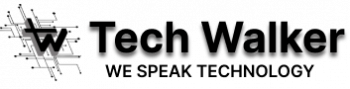










EdwardD
Nice mobo but pricey for limited features. I purchased this motherboard as the foundation for a new DAW (Digital Audio Workstation). It's my first ASUS since the Striker 2 Extreme. Setup is relatively easy if the user has some previous PC build experience. I would recommend reading the manual to see which resources are shared so there are no surprises if something does not work. For the DAW I also fitted an ASUS ThunderboltEX 4 card to allow me to connect an audio interface via thunderbolt (Presonus Quantum 2626). The thunderbolt card instructions advise inserting the card into the primary x16 PCI-E 4 slot, but I was unable to get the card to recognise the audio interface and had to move the card to the secondary x4 PCI-E slot. Windows 10 would only recognise the card 'sometimes' when in the PCI x16 slot - something needs some new firmware!