HP LaserJet Tank 1020w Printer
₹16905.00
Overview Get the lowest running cost with upto 5,000 pages of pre-filled toner, and save with the HP Toner Reload Kit[1][2][3] Get up to 5,000* pages in the laser imaging drum when you purchase your HP Neverstop laser printer, and start printing right away Experience less downtime and refill toner in just 15 seconds with ultra-high yield HP toner refill options.[5] Quickly Restore Toner Levels in less than 15 seconds Work efficiently with fast printing, 50000 page imaging drum, HP Wolf Essential security and HP Smart app[6][8] Get A4-size black prints for up to 22 pages per minute (One side) Costs Per Page as Low as 29* Paise (For HP Original Laser Prints) HP’s innovative laser printer helps you to print at high volumes for an ultra-low cost; Duty cycle: Up to 25,000 pages Smart Guided Buttons, Large Input Tray with 150 Page capacity, smart User Interface with compact design, perfect fit for SOHO/SMB and Work from Home HP Smart App Advance; Mopria™ Certified; The app that helps you get simple setup and print, scan, and copy from your phone. Most Sustainable Printer with Energy Saving Feature(HP Auto On/Auto Off Technology), Mercury Free, Over 75% plastic reduction gen-over-gen; "Epeat Silver" Certified
Out of stock
Compare
Description
HP LaserJet Tank 1020w Printer
- 【Single function printer】This LaserJet printer features print function for versatile printing. Print clear monochrome documents ensuring that your documents always look polished and impressive.
- 【Seamless connectivity】Achieve smooth connectivity with Hi-Speed USB 2.0, Dual-band Wi-Fi, and Bluetooth Low Energy, which guarantee trouble-free connections and uninterrupted printing.
- 【Quality prints】Elevate your experience with the HP Black Original LaserJet Tank Imaging Drum, ensuring every print is sharp and precise with the introductory 5000-page toner yield.
- 【Warranty and support】Get 1-year limited hardware warranty and print with ultimate peace of mind. Reach out to our 12x7 voice support or 24x7 chat support for quick assistance.
- 【Fast printing】Boost your productivity and accomplish faster job completion with swift printing speeds up to 22 ppm and a first page out in as fast as 8.0 seconds.
- 【Input and output】Enjoy compatibility for standard media sizes - A4, A5, A6, No.10/C5/DL/B5 Env, B5(JIS), B6 (JIS) and more with up to 150-sheet input and 100-sheet output capacity.
- 【Easy-to-use interface】Manage your tasks conveniently with icon LCD, 2 lights (Wi-Fi, Attention) and 5 control panel buttons (Wi-Fi, Info, Resume, Cancel, Power) that let you navigate smoothly.
| Print speed, black | 21 - 30 |
| Color output | Black and white |
| Product type | Laser printers |
| Family brand | LaserJet |
| Perfect For | Home |
| Usage | Business personal |
| Functions | |
| Display HP | Icon LCD |
| Display area (metric) | 0.9 x 1.55 cm |
| Acoustic pressure emissions bystander (active, printing) | 50 dB(A) |
| Operating humidity range | 10 to 80%RH |
| Storage temperature range | -20 to 40°C |
| Operating temperature range | 15 to 32.5°C |
| Acoustic power emissions | 6.3 B(A) |
| Recommended operating temperature range | 17.5 to 25°C |
| Acoustic power emissions (ready) | 2.5 B(A) |
| Acoustic pressure emissions bystander (ready) | 16 dB(A) |
| Technology | Laser |
| Number of print cartridges | 1 (black) |
| Replacement cartridges | HP 158A Black LaserJet Tank Toner Reload Kit (Yield ~2500 pages); HP 158X Black LaserJet Tank Toner Reload Kit (Yield ~5000 pages) |
| Supplies feature | HP LaserJet Tank Technology |
| Power | Power Rated Voltage:110-127V; Rated Current:5.2A; Frequency:50/60Hz; Rated Voltage:220-240V Rated Current:2.9A; Frequency:50/60Hz |
| Power Consumption | Active printing: 354w, Ready: 1.59w, Sleep: 0.46w, Manual Off: 0.05w, Auto Off/Manual On: 0.05w, Auto-Off/Wake on LAN: 0.4w |
| Power supply type | Internal (built-in) Power Supply |
| First page out black (letter, ready) | As fast as 7.9 sec |
| First page out black (A4, ready) | As fast as 8.0 sec |
| First page out black (letter, sleep) | As fast as 8.3 sec |
| Duty cycle (monthly, letter) | Up to 25,000 pages |
| Duty cycle note | Duty cycle is defined as the maximum number of pages per month of imaged output. This value provides a comparison of product robustness in relation to other HP LaserJet or HP Color LaserJet devices, and enables appropriate deployment of printers and MFPs to satisfy the demands of connected individuals or groups. |
| Envelope feeder | Up to 10 Envelopes |
| Recommended monthly page volume note | HP recommends that the number of printed pages per month be within the stated range for optimum device performance, based on factors including supplies replacement intervals and device life over an extended warranty period. |
| Print languages | PCLmS; URF; PWG |
| Paper trays, maximum | 1 Input Tray |
| Duty cycle (monthly, A4) | Up to 25,000 pages |
| Paper trays, standard | 1 |
| Recommended monthly page volume | 250 to 2,500 pages |
| Print technology | Laser |
| Duplex printing | Manual (driver support provided) |
| Automatic paper sensor | Yes |
| Printer management | HP Printer Assistant (UDC); HP Device Toolbox; HP Utility (Mac) |
| Print colours | No |
| Top key features | Dualband Wi-Fi; Compact Size; Energy Efficient |
| Target user and print volume | For teams up to 5 users; Prints up to 2,500 pages/month |
| ENERGY STAR® certified | No |
| Energy Efficiency Compliance | CECP; EPEAT® Silver India |
| Electromagnetic Emission Standard | CISPR32:2015 & CISPR 35:2016 /EN55032:2015 - Class B; EN 61000-3-2:2019; EN 61000-3-3:2013+A1:2019; EN 55035:2017; FCC Title 47 CFR, Part 15 Class B/ICES-003, Issue 6 |
| Safety Approvals and Requirements | IEC 60950-1:2005 +A1:2009+A2:2013; IEC/EN 62368-1:2014; CAN/CSA C22.2 No. 62368-1, 3rd Edition; UL62368-1, 3rd Edition; IEC 60825-1 3rd Edition (Class 1 Laser Product); EN 62479:2010 / IEC 62479:2010; Compliance of IEC 60950-1 standard considers all country deviations according to the most recent IECEE CB Bulletin; Complies with FDA performance standards for laser products except for conformance with IEC 60825-1 Ed.3.,as described in Laser Notice No. 56, dated May 8, 2019 |
| Environmental | Mercury-free |
| Dimensions without stand (W x D x H) | 348.7 X 285 X 214.8 mm |
| Package dimensions (W x D x H) | 17.01 x 13.03 x 11.46 in |
| Maximum dimensions (W x D x H) | 13.37X15.37X8.46 in |
| Dimension note (metric) | Depth varies depend on the Tray positions |
| Minimum dimensions (W x D x H) | 13.7 X 11.2 X 8.46 in |
| Weight | 6.2 kg |
| Package weight | 16.75 lb |
| Weight note (metric) | base on unit with Tray and cartridge installed |
| Connectivity, standard | Hi-Speed USB (compatible with USB 2.0 specifications); 802.11a/b/g/n (2.4/5 GHz) Wi-Fi radio + BLE |
| Network capabilities | built-in WiFi 802.11b/g/n (2.4/5GHz) |
| Wireless capability | built-in WiFi 802.11b/g/n (2.4/5GHz) |
| Mobile printing capability/td> | HP Smart App; Apple AirPrint™; Mopria™ Certified; Wi-Fi® Direct Printing |
| Output capacity | Up tp 100 sheets |
| Maximum output capacity (sheets) | Up tp 100 sheets |
| Media type and capacity, tray 1 | Sheets: 150; Envelopes: up to 10 |
| Paper handling input, standard | Up tp 150 sheets |
| Input capacity | Up To 150 sheets |
| Paper handling output, standard | Up tp 100 sheets |
| Standard output capacity (envelopes) | Up to 10 |
| Processor speed | 500MHz |
| Memory | 64MB |
| Memory, maximum | 64 MB |
| Cable included | Yes, 1 USB Cable to 1020 and 1020w (China and India) |
| Media sizes supported | A6; A5; A4; No.10 Env; C5 Env; DL Env; B5 Env; B5(JIS); B6 (JIS); 216 mm x 340 mm; Custom |
| Media size, tray 1 | A6; A5; A4; Letter; No.10 Env; C5 Env; DL Env; B5(JIS); 105 x 148.5 mm to 215.9 x 355.6 mm; 216 mm x 340 mm |
| Media weight, supported | 60 to 163 g/m² |
| Media types | Plain paper, Heavy paper, Bond paper, Label, Light paper, Envelope |
| Driver updates | Latest supported operating systems and Print drivers available at hp.com/support/ljt1020 |
| Downloadable software | From 123.hp.com: HP Smart for Windows 11, 10, Mac, Mobile(Android and iOS); HP Easy Start for Windows 7; From hp.com: Full-solution software and drivers (with installer); HP Easy Start; Basic-solution software and drivers; Product Documentation and Support; HP Print and Scan Doctor; From Mobile OS: See "HP Mobile Printing" (http://http://www.hp.com/go/mobileprinting); From In-OS app stores: HP Smart; HP Print Service Plugin; From HP.com for printer administrators: Linux Print Drivers; HP Web JetAdmin Software (HP SNMP Proxy Agent) |
| Mac compatible | Yes |
| Software included | No CD inbox (except Indonesia and China Gov) Downloadable Software from hp.com or 123.hp.com #CD include HP Software Installer, Uninstaller, printer driver and other essential tools |
| Compatible Operating Systems | Microsoft® Windows® 11, 10, 7 SP1: 32-bit or 64-bit, 2 GB available hard disk space, Internet connection, Microsoft® Internet Explorer or Edge. Apple® macOS Mojave v10.14, macOS v10.15 Catalina, macOS v11 Big Sur, macOS v12 Monterey; 2 GB HD; Internet required; Linux (For more information, see https://developers.hp.com/hp-linux-imaging-and-printing) |
| Compatible network operating systems | Windows Server 2008 R2 64-bit, Windows Server 2008 R2 64-bit (SP1), Windows Server 2012 64-bit, Windows Server 2012 R2 64-bit, Windows Server 2016 64-bit; Linux (For more information see http://developers.hp.com/hp-linux-imaging-and-printing) |
| Operating system (supported note) | Not supporting Windows® XP (64-bit), Windows Vista® (64-bit) and Windows 8, 8.1. Full solution software available only for Windows 7 SP1, Windows 10 and newer; For Windows Server 2008 R2 64-bit, 2012 64-bit, 2012 R2 64-bit, 2016 64-bit only print driver is installed. Windows RT OS for Tablets (32 & 64-bit) uses a simplified HP print driver built into the RT OS; Linux systems use in-OS HPLIP software. |
| Print quality black (normal) | Up to 600 x 400 dpi |
| Print quality black (best) | Up to 600 x 600 dpi |
| Print resolution black (fine lines) | Up to 600 x 600 dpi |
| Typical electricity consumption (TEC) number | Energy Star: 0.187Kwh/week; Blue Angel: 0.197Kwh/week |
| Number of users | 1-5 Users |
| Right margin (A4) | 2 mm |
| Top margin (A4) | 2 mm |
| Bottom margin (A4) | 2 mm |
| Left margin (A4) | 2 mm |
| Printer smart software features | HP Auto-On/Auto-Off, HP Smart App |
| Security management | Secure Boot, Secure Firmware Integrity, Runtime Code Integrity, password protected EWS, secure browsing via SSL/TLS 1.0, TLS 1.1, TLS 1.2; TLS 1.0/1.1 disabled by default; OpenSSL version 1.1.1; Enable/disable Network ports; SNMPv1, SNMPv2, and SNMPv3, Community password change; Secure defaults, Encrypted data at rest, Active FW update, Admin password by default, Cipher & TLS selection; Account lockout; Secure Wi-Fi setup |
| Print speed footnote | Measured using ISO/IEC 24734, excludes first set of test documents. For more information see http://www.hp.com/go/printerclaims. Exact speed varies depending on the system configuration, software application, driver, and document complexity |
| Warranty | 1 Year |
Additional information
| Product Broucher | Download |
|---|---|
| Vendor Link | https://www.hp.com/in-en/shop/hp-laserjet-tank-1020w-printer-381v6a.html |
| IS Gaming Product | yes |
Be the first to review “ HP LaserJet Tank 1020w Printer ” Cancel reply
Related products
-
 ₹ 17661.00
₹ 17661.00To keep printer's performance, Canon printer performs cleaning automatically according to its condition. When the printer performs cleaning, a small amount of ink is consumed. In this case, all colours of ink may be consumed. [Cleaning function] The cleaning function helps the printer to suck air bubbles or ink itself from the nozzle and thus prevents print quality degradation or nozzle clogging. The repairing parts for printers will be available five years after production is discontinued. Depending on your model, we may ask you to replace it with a new model, or one with almost the same performance as a maintenance service. In this case, you may not be able to use the supplies or accessories for the model or the compatible OS will be changed. To obtain good printing quality, use up ink within six months after opening. Depending on your terminal, such as a computer or a smartphone, or the operating system of your terminal, such as your computer or smartphone, the estimated ink level information or message displayed on the screen of your terminal may be different from the information or message displayed on the operation panel of the printer. Also, a part of the estimated ink level message displayed on the operation panel of the printer may not be displayed and/or may be displayed at a different point in time. Canon recommends that you use the information and message displayed on the operation panel of the printer as your reference. Note, however, that such information and message are displayed items serve only as a guideline information. Even when black-only or grayscale printing is selected, depending on the printing material and driver settings used, colour inks might still be consumed when printing. When the remaining ink level of any ink tank falls below the lower limit line, Canon recommends that you refill that ink bottle with the corresponding ink colour. The estimated page yield and/or print cost stated in brochures/catalogs/websites etc. is/are determined not based on the initial set of bundled ink bottles, but based on subsequent sets of ink bottles after print head nozzles have been filled with ink from the initial set of ink bottles. The warranty term for details, contact a Canon-authorized sales representative in the country or region you live in. The warranty covers only the printer main body excluding consumables such as print media and ink/ink bottles even during the warranty period. Ink bottles sold are generally meant for use with printers sold in the same region. The ink bottles may bear unique labels or configurations and may not be compatible for use with printers sold in another region. To ensure optimal performance of your printer, please check with your local Canon office or authorised Canon reseller before relocating your printer from the location of purchase. Using non-genuine inks may affect the printer's performance and/or the print quality. In some rare occasions, although there are no safety issues, using non-genuine inks has caused overheating of the print head and smoke emission from the print head due to the absence of an ingredient found in genuine ink. (Does not apply to usage of all non-genuine inks). Please take note that if the printer fault or breakdown is due to the usage of non-genuine inks, repair charges are applicable even if the claim is within the warranty period. Depending on your terminal, such as a computer or a smartphone, or the operating system of your the terminal, such as your computer or smartphone, the information or the message related to the estimated remaining capacity of the maintenance cartridge usage displayed on the screen of your terminal may be different from the information or message displayed on the operation panel of the printer. Also, the message for the estimated remaining capacity of the maintenance cartridge usage may be displayed at a different point in time. Canon recommends that you use the information and massage displayed on the operation panel of the printer as your reference.
Rated 5.0 out of 5 5.0( 5.0 Star ) -
 ₹ 18978.75
₹ 18978.75MAXIFY GX1070 MegaTank Wireless Multi-Function Printer for Home and Small Offices Experience exceptional performance, cost-effective printing, and unmatched convenience with the 3-in-1 refillable ink printer. Print, Scan, Copy Print Speed (A4, ISO): up to 15 / 10 images per minute (mono/colour) Wi-Fi, LAN, AirPrint, Mopria, Direct Wireless Recommended Monthly Print Volume: 150 - 1,500 pages
₹ 29340Rated 5.0 out of 5 5.0( 5.0 Star ) -
 ₹ 16317.00
₹ 16317.00PIXMA G4010 Refillable Ink Tank Wireless All-In-One with Fax for High Volume Printing Designed for high volume printing at low running cost Print, Scan, Copy and Fax ISO Standard print speed (A4): 8.8 images per minute (mono) / 5.0 images per minute (colour) Photo Speed (10.16 x 15.24cm): 60s (borderless)
Rated 5.0 out of 5 5.0( 5.0 Star )
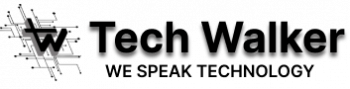

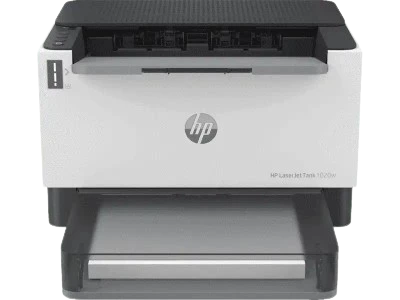






Reviews
5.0 Average Rating Rated ( 0 Review )