- Keyboard Mouse Combo
- Logitech
- Logitech SIGNATURE MK650 COMBO FOR BUSINESS WIRELESS (BLACK)
Logitech SIGNATURE MK650 COMBO FOR BUSINESS WIRELESS (BLACK)
₹7507.50
M.R.P.:
₹8995
COMBO FOR COMFORT FOR LONG DAYS AT THE DESK The Signature MK650 Combo for Business is designed for all day comfort. The keyboard’s integrated palm rest and familiar keystrokes complement the soft thumb area and rubber side grips of the mouse. All helping to make working hours feel less like work.
Compare
Description
Logitech SIGNATURE MK650 COMBO FOR BUSINESS WIRELESS (BLACK)
The Signature MK650 Combo for Business delivers what IT needs and employees deserve.
HARDWORKING DESIGN
The MK650 Combo for Business was designed to make long hours at work easier. With shortcut keys for increased efficiency and a mouse with programmable buttons, this combo is engineered to keep up with demanding workflows.
TWO WAYS TO CONNECT
Bluetooth® Low Energy or Logi Bolt, engineered for high-performance, secure connections even in congested wireless environments. It's compatible with all major OS's, making it an easy standard to deploy
MAKING A DIFFERENCE
The plastic parts of the Signature MK650 Combo for Business are made from post-consumer recycled (PCR) plastic: 21% for the off-white and 28% for the graphite K650 keyboard, and 26% for the off-white and 64% for the graphite M650 mouse.
TIME-SAVING SCROLLING
Get line-by-line precision for documents or detail work. Or super-fast scrolling for long web pages and endless rows of spreadsheet cells. Switch modes with just a flick of the SmartWheel.
PRODUCTIVITY POWER DUO
Challenging workflows and long hours are no match for this high-output pair. It combines the comfort of a full-sized keyboard with the advanced functionality of a versatile mouse. A pairing designed to be a productivity powerhouse.
| Model Number | Logitech SIGNATURE MK650 COMBO FOR BUSINESS WIRELESS (BLACK) |
| Design Features | Integrated palm rest Durable long lasting keys SmartWheel precision scrolling SilentTouch technology Strong adjustable tilt legs Comfort shape mouse with soft thumb area |
| Performance Benefits | Logi Options+ app3Available on Windows and macOS at logitech.com/optionsplus, available on Windows and macOS, to customize buttons and work faster and more efficiently – like back/forward or copy/paste. Customizable side buttons4Requires Logi Options+ app available on Windows and macOS at logitech.com/optionsplus 24 shortcut keys Durable long lasting keys |
| Silent Touch Technology | 90% less distracting click noise thanks to Logitech’s Silent Touch Technology5Click noise reduced by over 90% compared to Logitech M185. Left click and typing dBA level measured by an independent lab at 1 meter. |
| Battery Life | M650 Mouse: 1 AA battery (included) providing 24-months of operation6Battery life may vary based on user and computing conditions K650 Keyboard: 2 AA batteries (included) providing 36-months of operation7Battery life may vary based on user and computing conditions |
| 2 Ways to Connect, Multi-OS Compatibility | Logi Bolt USB receiver: Windows®, macOS, Linux®8Device basic functions will be supported without software for systems other than Windows and macOS, ChromeOS™9Device basic functions will be supported without software for systems other than Windows and macOS Bluetooth® Low Energy: Windows, macOS, Linux10Device basic functions will be supported without software for systems other than Windows and macOS, ChromeOS11Device basic functions will be supported without software for systems other than Windows and macOS, iPadOS12Device basic functions will be supported without software for systems other than Windows and macOS, Android™13Device basic functions will be supported without software for systems other than Windows and macOS |
| Logi Bolt Wireless Technology | Up to 10 meters wireless range, even in congested wireless environments14Wireless range may vary depending on operating environment and computer setup. Security Mode 1, Security Level 4 Federal Information Processing Standards (FIPS) Mode Pre-paired out of the box15Logi Bolt wireless products will not pair with other Logitech USB receivers. with Logi Bolt USB receiver |
| IT Admin Mass Deployment | Device firmware updates (DFUs) Customization app: Supported by Logi Options+ on Windows and macOS16Available on Windows and macOS at logitech.com/optionsplus |
Additional information
| Product Broucher | Download |
|---|---|
| Vendor Link | https://www.logitech.com/en-in/products/combos/mk650-signature-combo-business.920-011014.html |
| IS Gaming Product | yes |
Be the first to review “ Logitech SIGNATURE MK650 COMBO FOR BUSINESS WIRELESS (BLACK) ” Cancel reply
Related products
-
 ₹ 4714.50
₹ 4714.50The MK540 Advanced is an instantly familiar wireless keyboard and mouse combo built for precision, comfort, and reliability.
Rated 5.0 out of 5 5.0( 5.0 Star ) -
 ₹ 2703.75
₹ 2703.75MK345 COMFORT WIRELESS KEYBOARD AND MOUSE COMBO Comfortable wireless combo with palm rest
Rated 5.0 out of 5 5.0( 5.0 Star ) -
 ₹ 2073.75
₹ 2073.75FEATURES With comfortable, quiet typing, a sleek yet sturdy design and a plug-and-play USB connection, the Logitech wireless combo MK275 gives you a better typing experience that''s built to last. • Package Content : Keyboard & Mouse • Hardware Platform : Windows Xp, Vista, Windows 7 & 8 • Operating System : Windows • Lithium Battery Energy Content 1.5 Watt Hours • 2.4Ghz Wireless Connection : A Tiny Logitech Nano-Receiver Connects Both the Keyboard & Mouse Using Just One USB Port • Long Battery Life : Get Up to 24 Months of Keyboard Power & 12 Months of Mouse Power Without Changing Batteries • Eight Hot Keys : Instantly Access Your Movies, Music, the Internet, E-Mail, Volume, Play/Pause & More • All-In-One Setup : Includes a Full-Size Keyboard with Quiet, Low-Profile Keys Plus a Portable Contoured Mouse for Comfortable Control
₹ 2495Rated 5.0 out of 5 5.0( 5.0 Star ) -
 ₹ 1522.50
₹ 1522.50Hone your skills and dominate the battlefield with the Ant Esports KM500 Keyboard-Mouse Gaming Combo. The plug and play keyboard is universally compatible with Windows and Mac and is build out of premium grade plastic with a brushed aluminum finish on top. The keycaps are highly durable and made out of double shot ABS plastic with per key backlit which is tastefully diffused evenly by the thin polymer sheet giving a well lit experience which isn’t too harsh making it ideal for using in dim light at night.
Rated 5.0 out of 5 5.0( 5.0 Star ) -
 ₹ 18478.95
₹ 18478.95Logitech MX Keys S Combo - Performance Wireless Keyboard and Mouse with Palm Rest, Customisable Illumination, Fast Scrolling, Bluetooth, USB C, for Windows, Linux, Chrome, Mac
₹ 22995Rated 5.0 out of 5 5.0( 5.0 Star )
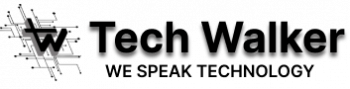




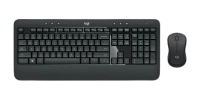
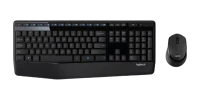




Reviews
0.0 Average Rating Rated ( 0 Review )