- Graphic Cards
- MSI
- MSI GT 710 2GD3H LP
MSI GT 710 2GD3H LP
₹4785.30
GT 710 2GD3H LP Graphics Processing Unit NVIDIA GeForce® GT 710 Interface PCI Express 2.0 x16 (uses x8) Core Clocks 954 Memory Speed 1600 Memory Size 2048 Memory Type DDR3 Memory Bus 64-bit Output HDMI x 1(Supports 4K@30Hz as specified in HDMI 1.4) Dual-link DVI-D x 1 D-Sub x 1 HDCP Support Y Power consumption 19 Recommended PSU 300 Card Dimension (mm) 146 x 69 x 19 mm Weight (Card / Package) 178 DirectX Version Support 12 API (feature level 11_0) OpenGL Version Support 4.5 Maximum Displays 2 RAMDAC speed (MHz) 40
Out of stock
Compare
Description
MSI GT 710 2GD3H LP
All Solid Capacitors
- 10 years ultra-long lifetime (under full load).
- Lower temperature and higher efficiency.
- Extreme low ESR.
Noise Free
- Large heat sink covers the area of GPU and memory.
- Providing the best environment for gaming and multimedia.
Low Profile Design
- Low profile design saves more spaces.
- User can build slim or smaller system easier.
Afterburner Overclocking Utility
- Support in-game video recording.
- Support wireless control by android/iOS handheld devices.
- Support built-in DX12 effect test.
| BRAND | MSI |
| GRAPHICS PROCESSING UNIT | NVIDIA GeForce® GT 710 |
| INTERFACE | PCI Express 2.0 x16 (uses x8) |
| CORE CLOCKS | 954 MHz |
| MEMORY SPEED | 1600 MHz |
| MEMORY SIZE | 2 GB |
| MEMORY TYPE | DDR3 |
| MEMORY BUS | 64-bit |
| OUTPUT | HDMI™ x 1(Supports 4K@30Hz as specified in HDMI™ 1.4) Dual-link DVI-D x 1 D-Sub x 1 |
| HDCP SUPPORT | Y |
| POWER CONSUMPTION | 19 W |
| RECOMMENDED PSU | 300 W |
| CARD DIMENSION (MM) | 146 x 69 x 19 mm |
| WEIGHT (CARD / PACKAGE) | 178 |
| DIRECTX VERSION SUPPORT | 12 API (feature level 11_0) |
| OPENGL VERSION SUPPORT | 4.5 |
| MAXIMUM DISPLAYS | 2 |
| RAMDAC SPEED (MHZ) | 400 |
Additional information
| Product Broucher | Download |
|---|---|
| Vendor Link | https://www.msi.com/Graphics-Card/GT-710-2GD3H-LP/Specification |
| IS Gaming Product | yes |
Reviews
Be the first to review “ MSI GT 710 2GD3H LP ” Cancel reply
Related products
-
 ₹ 5655.00
₹ 5655.00ASUS GeForce® GT 710 great value graphics with passive 0dB efficient cooling Silent passive cooling means true 0dB - perfect for quiet home theater PCs and multimedia centers. Industry only AUTO-EXTREME Technology, 100% full automation for best reliability. Super Alloy Power II uses premium alloy components to reinforce overall graphics card reliability. Supports 3 displays – connect up to 3 monitors for enhanced multitasking. GPU Tweak II makes overclocking easier and more visual than ever with an intuitive, all-new UI.
₹ 5960Rated 5.0 out of 5 5.0( 5.0 Star ) -
 ₹ 107887.00
₹ 107887.00Primed for Power Experience Primal performance with the Prime GeForce RTX 5070, an SFF-Ready Enthusiast GeForce Card featuring a 2.5-slot design for expansive compatibility, enhanced by a triple-fan setup for supreme airflow design for supreme cooling.
₹ 158750Rated 5.0 out of 5 5.0( 5.0 Star ) -
 ₹ 61087.00
₹ 61087.00GeForce RTX™ 5060 Ti 8G VENTUS 2X OC PLUS Powered by the NVIDIA Blackwell architecture and DLSS 4 SFF-Ready Enthusiast GeForce Card Core Clock: Extreme Performance: 2617 MHz (MSI Center) Boost: 2602 MHz STORMFORCE FAN: Seven fan blades, claw texturing, and a circular arc are designed for optimal airflow with minimal noise. Heat Pipes designed for efficient heat transfer, the heat pipes effectively draw thermal energy away from the GPU, improving overall cooling performance. Reinforcing Backplate: The reinforcing backplate features an airflow vent that allows exhaust air to directly pass through. MSI Center: The exclusive MSI Center software lets you monitor, tweak and optimize MSI products in real-time. Afterburner software takes full control with the most recognized and widely used graphics card overclocking software in the world.
₹ 97999Rated 5.0 out of 5 5.0( 5.0 Star ) -
 ₹ 88960.30
₹ 88960.30Primed for Power Experience Primal performance with the Prime GeForce RTX 5060 Ti, an SFF-Ready Enthusiast GeForce Card featuring a 2.5-slot design for expansive compatibility, enhanced by a triple-fan setup for supreme airflow design for supreme cooling. Build Small. Play Big. You can pack high performance into a smaller footprint with this SFF-Ready Enthusiast GeForce card. Look for cases that are compatible with SFF-Ready Enthusiast GeForce Cards to get a sure fit and streamline your PC build. Cooling 2.5-slot Design The Prime RTX 5060 Ti features a 2.5 slot design with a carefully arranged layout for the shroud, heatsink and heat pipes to let the three Axial-tech fans leverage chassis side-panel ventilation and deliver optimal thermal performance. Dual BIOS Do you prioritize low core temps or low noise levels? Performance mode lets the fans spin up to keep the card running cool all the time, and Quiet mode keeps the same power target and top-end settings while offering a less aggressive fan curve for quieter operation at moderate temperatures. Auto−Extreme Technology An automated manufacturing process that sets new standards in the industry by allowing all soldering to be completed in a single pass, ASUS Auto-Extreme technology reduces thermal strain on components and avoids the use of harsh cleaning chemicals, resulting in less environmental impact, lower manufacturing power consumption and a more reliable product overall.
₹ 138750Rated 5.0 out of 5 5.0( 5.0 Star ) -
 ₹ 82368.00
₹ 82368.00iGame GeForce RTX 5070 Ultra W OC 12GB-V The Ultimate in Ray Tracing and Al RTX is the most advanced platform for full ray tracing and neural rendering technologies that are revolutionizing the ways we play and create. Over 700 games and applications use RTX to deliver realistic graphics and incredibly fast performance with cutting-edge Al features like DLSS Multi Frame Generation Supreme Speed. Superior Visuals. Powered by Al. DLSS is a revolutionary suite of neural rendering technologies that uses Al to boost FPS, reduce latency, and improve image quality. The latest breakthrough, DLSS 4, brings new Multi Frame Generation and enhanced Ray Reconstruction and Super Resolution, powered by GeForce RTX™ 50 Series GPUs and fifth-generation Tensor Cores. DLSS on GeForce RTX is the best way to play, backed by an NVIDIA AI supercomputer in the cloud constantly improving your PC’s gaming capabilities. Game-Changing Realism The NVIDIA Blackwell architecture unlocks the game-changing realism of full ray tracing. Experience cinematic quality visuals at unprecedented speed powered by GeForce RTX 50 Series with fourth-gen RT Cores and breakthrough neural rendering technologies accelerated with fifth-gen Tensor Cores Compete at Warp Speed Reflex technologies optimize the graphics pipeline for ultimate responsiveness, providing faster target acquisition, quicker reaction times, and improved aim precision in competitive games. Reflex 2 introduces Frame Warp, which further reduces latency based on the game’s latest mouse input. Colorful iGame Center Overclocking Configuration/iGame RGB/Display Customization/ Operation Monitoring/Upgraded Software-Hardware Interaction
₹ 149000Rated 5.0 out of 5 5.0( 5.0 Star )
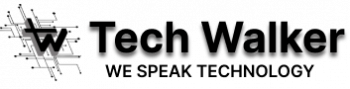

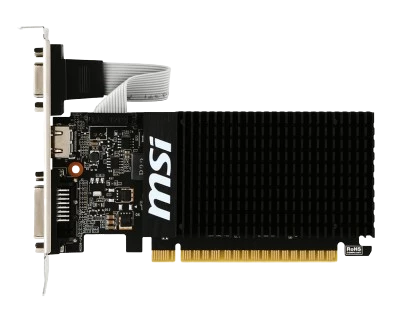








Anonymous
Seems to be the most powerful card for Small Form Factor desktop computers I like to sit in silence while I use my small form factor Dell Inspiron 3647 desktop computer, for non-hardcore gaming and general use. I decided to look on Newegg to find a fanless (no noise) low profile PCI-E graphics card with the highest specifications, to replace my three and a half year old AMD Radeon HD 5450 graphics card, whose technology was years old when I bought it. Years ago, I had to drill away some of that card's aluminum heat sink to get the 5450 to barely squeeze into my computer. So the dimensions of any new card could not be any wider or taller than my 5450. Hopefully smaller. The fanless GeForce GT 710 I found here has a core clock of 954 MHz, compared to 650 MHz in my old HD 5450. The GT 710 has 2 GB of memory, compared to 512 MB in my HD 5450, so four times the memory. I also wanted a card that would support a 4K monitor, in case I want to buy one later. The GT 710 does do that, but only via HDMI, which is fine. As I said, the dimensions of the GT 710 were important. The length and height are stated here as 5.75” by 2.72”. That's smaller than my 5450, which is good. But no width measurement is stated on this website. On my 5450, the heat sink was split between both sides of the card. The 710 shows the heat sink on only one side, the side that would be up against the wall of my computer. I hoped it would fit, and I ordered it. Before I received the 710, I wanted to test the graphics performance of my 5450, to later compare to the 710. I downloaded the free ChrisPC Win Experience Index program, and ran it. That tests five parameters. The desktop graphics performance subscore was 2.4 on a scale of 1.0 to 9.9. I received the 710. As expected, the card already had the three-slot (DVI, HDMI, VGA) high profile bracket attached. There was a low profile bracket with one slot–VGA–in the box. But using a 3/16” socket, I removed the three slot bracket, and installed the other low profile bracket from the box–the one with DVI and HDMI slots. The entire height of the 710–including the electrical pins (or whatever the bottom part is called)–was 2 and 11/16 inches; .03 of an inch lower than the specs stated in Newegg. Which is good; smaller is better for me. When seated in the computer slot, the card's height above the top outside of the slot was 62 mm. That was significantly lower than my old card. The width of the entire assembly (card body, space, and heat sink) was 16.5 mm. Since I had 23 mm of width from the computer case to the far side of the slot, I had 6.5 mm of space to spare. So the whole card fit easily. I removed my old card and installed the 710. I could have used the temporary resolution of 1024 by 768, and gone straight to the GeForce website, where I knew the most recent graphics driver was. But I wanted to first install the oldest driver; on the disc that came with the 710 card, test the performance, then try two other sources for the driver, for the purpose of comparison. I installed the driver from the install disc, rebooted, and ran the Chris PC test. The desktop graphics performance subscore was 5.5; much higher than the 2.4 on my old card! That's quite a leap, but what that means in real-world non-hardcore gaming, was still a question. I then downloaded what I thought would be the second oldest driver, from the MSI website. It was three and a half months newer, but the graphics subscore still ended up being 5.5. I then downloaded the newest driver, from the GeForce website–two months newer than the MSI driver, but after another test the graphics subscore remained 5.5. After all of that, I think I only see a small graphics improvement. But my old card, originally designed and produced in 2010, was so ancient, I'm still glad I updated to a newer card. I wasn't expecting some huge graphics improvement in my cheap, old, small computer that was not designed for hard-core gaming. I also downloaded a different graphics card information-finding program, the free GPU-Z program. Here's a link to a photo of two results; from my old card, and from my GeForce GT 710 with 2GB of memory: