- Mother Board
- MSI
- MSI H510M-A PRO
MSI H510M-A PRO
₹6414.45
M.R.P.:
₹10999
H510M-A PRO Supports 10th Gen Intel® Core™, 11th Gen Intel® Core™, Pentium® Gold and Celeron® processors for LGA 1200 socket Supports DDR4 Memory, up to 3200(Max) MHz Core Boost: With premium layout and digital power design to support more cores and provide better performance. DDR4 Boost: Advanced technology to deliver pure data signals for the best performance and stability. Lightning Fast Experience: PCIe 4.0 Turbo M.2: Running at PCI-E Gen3 x4 maximizes performance for NVMe based SSDs Audio Boost: Reward your ears with studio grade sound quality Steel Armor: Protecting VGA cards against bending and EMI for better performance, stability and strength.
Out of stock
Compare
Description
H510M-A PRO
- Supports 10th Gen Intel® Core™, 11th Gen Intel® Core™, Pentium® Gold and Celeron® processors for LGA 1200 socket
- Supports DDR4 Memory, up to 3200(Max) MHz
- Core Boost: With premium layout and digital power design to support more cores and provide better performance.
- DDR4 Boost: Advanced technology to deliver pure data signals for the best performance and stability.
- Lightning Fast Experience: PCIe 4.0
- Turbo M.2: Running at PCI-E Gen3 x4 maximizes performance for NVMe based SSDs
- Audio Boost: Reward your ears with studio grade sound quality
- Steel Armor: Protecting VGA cards against bending and EMI for better performance, stability and strength.
| Model Name | H510M-A PRO |
| PROCESSOR | Supports 10th Gen Intel® Core™ Processors, 11th Gen Intel® Core™ Processors, Pentium® Gold and Celeron® Processors |
| CHIPSET | Intel® H510 Chipset |
| MEMORY | 2x DDR4 memory slots, support up to 64GB1 Supports 1R 2133/ 2666/ 2933 MHz for 10th Gen Intel® CPU (by JEDEC & POR) Supports 1R 2133/ 2666/ 2933/ 3200 MHz for 11th Gen Intel® CPU (by JEDEC & POR) Supports Dual-Channel mode Supports non-ECC, un-buffered memory Supports Intel® Extreme Memory Profile (XMP) |
| EXPANSION SLOT | 1x PCIe x16 slot (From CPU) -Support up to PCIe 4.0 for 11th Gen Intel® CPU -Support up to PCIe 3.0 for 10th Gen Intel® CPU 1x PCIe 3.0 x1 slot (From PCH) 1x M.2 slot with E key for WiFi (PCIe) module only(M2_2) |
| ONBOARD GRAPHICS | 1x HDMI™ 2.0b with HDR port, supports a maximum resolution of 4K 60Hz 1x VGA port, supports a maximum resolution of 2048x1536 60Hz, 1920x1200 60Hz |
| STORAGE | 4x SATA 6Gb/s ports (From H510 Chipset) 1x M.2 slot (Key M) -M2_1 slot (From H510 Chipset) -Supports up to PCIe 3.0 x4 -Supports SATA 6Gb/s1 -Supports 2242/ 2260/ 2280 storage devices |
| USB | Intel® H510 Chipset 4x USB 3.2 Gen 1 5Gbps ports (2 Type-A ports on the back panel, 2 ports available through the internal USB connector) 6x USB 2.0 ports (4 Type-A ports on the back panel(hub- GL850G), 2 ports available through the internal USB 2.0 connector) |
| AUDIO | Realtek® ALC897 Codec 7.1-Channel High Definition Audio |
| LAN | 1x Intel® I219V 1Gbps LAN controller |
| INTERNAL CONNECTORS | 1x 24-pin ATX main power connector 1x 8-pin ATX 12V power connector 4x SATA 6Gb/s connectors 1x USB 3.2 Gen 1 5Gbps connector (supports additional 2 USB 3.2 Gen 1 5Gbps ports) 1x USB 2.0 connector (supports additional 2 USB 2.0 ports) 1x 4-pin CPU fan connector 1x 4-pin system fan connector 1x Front panel audio connector 2x System panel connectors 1x Serial port connector 1x Chassis Intrusion connector 1x Clear CMOS jumper 1x TPM module connector |
| BACK PANEL PORTS | HDMI VGA Mouse / Keyboard LAN port Audio connector USB 2.0 USB 3.2 Gen 1 5Gbps Type-A USB 2.0 |
| DIMENSIONS | mATX Form Factor 9.29 x 7.95 in. (23.6 cm x 20.2 cm) |
| MOUNTING | 6 mounting holes |
| OPERATING SYSTEM | Support for Windows® 10 64-bit |
| Warranty | 3 Years |
Additional information
| Product Broucher | Download |
|---|---|
| Vendor Link | https://www.msi.com/Motherboard/H510M-A-PRO/Specification |
| IS Gaming Product | yes |
Reviews
Be the first to review “ MSI H510M-A PRO ” Cancel reply
Related products
-

Offer: offline price 11607 ₹ for PC Build only
₹ 15670.40Features T-FORCE VULCAN Z DDR4 gaming memory has been tested rigorously by the T-FORCElaboratory.Every overclocking memory is tested for complete compatibility and stability. Thisoffers gamers a DDR4 memory with excellent quality, optimal performance, stabilityand compatibility. Gamers are able to fully enjoy the finest and smoothest gamingexperience and an extreme high speed performance without any lag.
Rated 5.0 out of 5 5.0( 5.0 Star ) -

Offer: offline price 14044 ₹ for PC Build only
₹ 18960.00GAMMIX D35 DDR4 MEMORY GAMMIX D35's composed and understated triangular outline is specifically designed for gamers with unique personalities. The GAMMIX D35 boasts a low-profile heatsink that fits perfectly in smaller PC cases and avoids interfering with tower CPU coolers. The GAMMIX D35 has undergone strict selection and screening procedures, passing reliability and compatibility tests, and delivers a strong and durable product that epitomizes the highest of quality! The GAMMIX D35 is compatible with the latest AMD platforms and supports Intel XMP 2.0 overclocking, providing gamers with excellent overclocking performance.
₹ 19999Rated 5.0 out of 5 5.0( 5.0 Star ) -

Offer: offline price 5783 ₹ for PC Build only
₹ 7808.00ADATA Premier DDR4 3200 unbuffered-DIMM memory is the latest upgrade solution that supports Intel/AMD newest platforms for faster data transfer and enhanced power efficiency. Utilizing a 288-pin design, operating voltage has been reduced from 1.5V on DDR3 to 1.2V, which not only helps save power by 20%, but also boosts transfer bandwidth speed to 25.6GB/s. Every chip in ADATA memory modules meets strict JEDEC and RoHS standards, ensuring compatibility, stability, and environmentally friendly products.
₹ 9999Rated 5.0 out of 5 5.0( 5.0 Star ) -

Offer: offline price 13985 ₹ for PC Build only
₹ 18880.00PANTHER DDR4 Claw-shaped heat spreader design for excellent performance Tailored for Intel and AMD series platforms Supports XMP 2.0 High frequency, low power consumption, and low latency
₹ 19999Rated 0.0 out of 5 0.0( 0.0 Star ) -

Offer: offline price 11140 ₹ for PC Build only
₹ 15040.00Netac Unbuffered DDR4 SDRAM DIMMs (Unbuffered Double Data Rate Synchronous DRAM Dual In-Line Memory Modules) are low power, high-speed operation memory modules that use DDR4 SDRAM devices. Each 288- pin DIMM uses gold contact fingers. The SDRAM Unbuffered DIMM is intended for use as main memory when installed in systems such
₹ 14999Rated 0.0 out of 5 0.0( 0.0 Star )
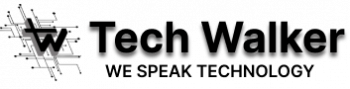


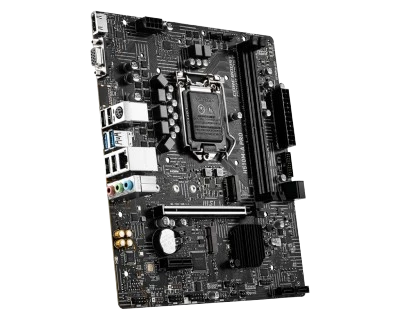







NeatOman
Great board, Minor Annoyances First, the pins for the front panel (power switch/lights) is in a misleading place. Its actually next to the front audio (headphone) pins. That wasn't that bad, whatever What annoyed me was that you have to use the USB 2.0 on the rear for it to boot the install. I was about to disassemble the PC (should always bench boot/install before dropping the motherboard in IMO), then i thought.. are they (MSI) still relying on USB 2.0 and haven't fixed it to work with 3.0? Yep.
jasveer
The motherboard comes with fast boot option enabled was not booting initially from usb uefi. It was not even going into bios. Had to short the bios reset pin a few times to go into bios and then changed setting to boot. May be due to the fact that I was using 4 pin atx power while the motherboard recommends 8pin. However once entry into bios settings is obtained, disabled fast boot and booting from uefi usb is enabled, installing win10 was hasslefree. it is running fine.