Description
NZXT Aer RGB 2 140mm RGB Case Fan
PERFORMANCE ENGINEERED
These PWM static pressure fans are designed with a chamfered-intake and exhaust that boost overall airflow and pressure.
WINGLET TIPS
The winglet designed fan blades minimize drag and further enhance fan performance.
FLUID DYNAMIC BEARING
Using patented fluid dynamic bearings(FDB) made of copper, the life span of the Aer P is made to last over six years. FDB are designed to maintain consistent lubrication reducing bearing noise.
EVERY DETAIL COUNTS ( Aer P / Aer F )
The Aer P / Aer F comes with sleeved cables for ease of cable management and vibration dampeners on each mounting point to keep fan noise to a minimum.
COLOR YOUR WAY ( Aer P / Aer F )
Three color choices are available and sold separately to color coordinate your build. Choose from blue, red or white.
COUNTLESS POSSIBILITIES ( Aer RGB )
Aer RGB supports up to 5 fans per HUE+ lighting channel. Link them together and designate fans to groups. Aer RGB includes all of the lighting presets from HUE+ and introduces exclusive modes such as the RPM mode.The Aer RGB fan achieves even light dispersion through specifically engineered light guides and 8 LEDs.
| Model Number |
HF-28140-B1 |
| Dimensions |
140 x 140 x 26mm |
| Material(s) |
Plastic, rubber, PCB |
| Output LED Quantity |
8 LEDs each |
| Fan Rated Voltage |
12V DC |
| System Requirements |
PC with HUE 2 RGB lighting controller and Windows® 10 operating system. Internet connection is needed to download CAM.
Some CAM features require Internet access, a valid email address, and acceptance of our current Terms of Service. |
| Fan Airflow |
30.39 – 91.19 CFM |
| Fan Air Pressure |
0.17 – 1.52mm-H2O |
| Fan Speed |
500-1,500 RPM |
| Fan Noise Level |
22 – 33dBA |
| Fan Life |
6 years |
| Fan Bearing |
Fluid Dynamic Bearing (FDB) |
| Fan Connector |
4-pin PWM |
| Warranty |
2 years |
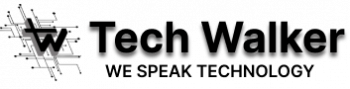

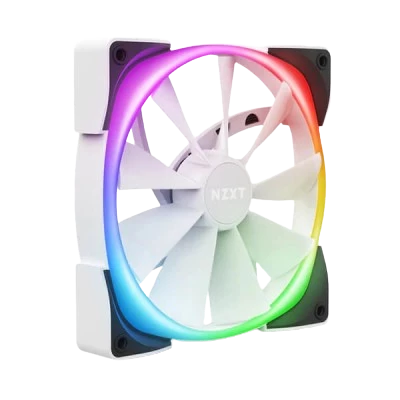
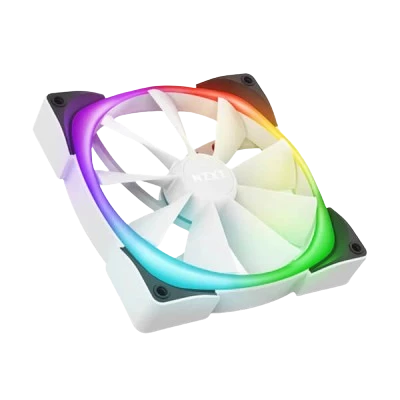

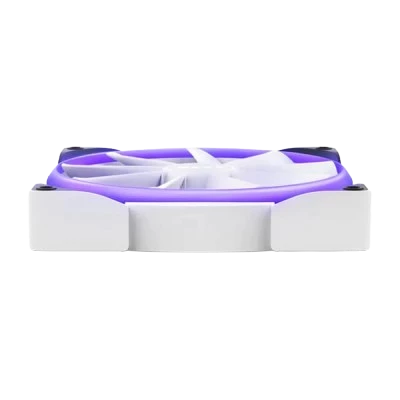



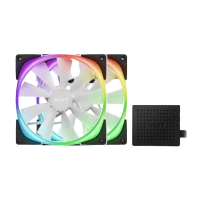
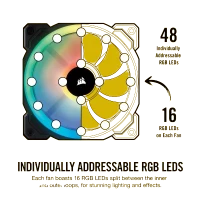

Bobby A.
Very stylish and quiet Great fans for your case. Looks the best when you have multiple case fans. Colours and speed profiles can be controlled from the nzxt software. Pay attention to the routing of the wires when installing on the front of top. Make sure it ends up pointing toward your board so that it can be hidden away