- Networking
- TP-LINK
- TP-LINK Archer C54 AC1200 Dual Band Wi-Fi Router
TP-LINK Archer C54 AC1200 Dual Band Wi-Fi Router
₹2205.00
M.R.P.:
₹3499
Archer C54 AC1200 Dual Band Wi-Fi Router Faster AC Wi-Fi—AC1200 dual-band is ideal for 4K video streaming and high-speed downloading. Far-Reaching Coverage—4× antennas and Beamforming delivers extensive Wi-Fi coverage and reliable connections. Multi-Mode 3-in-1—Supports Router, Access Point, and Range Extender modes for added flexibility. Parental Controls—Manages when and how connected devices can access the internet. Guest Network—Provides separate access for guests in order to secure the host network. Smooth HD Streaming—Supports IGMP Proxy/Snooping, Bridge, and Tag VLAN to optimize IPTV streaming. IPv6 Supported—Compatible with the IPv6 (the latest Internet Protocol version 6). Compact and Mountable—Designed to conserve space and complement any décor.
Out of stock
Compare
Description
TP-LINK Archer C54 AC1200 Dual Band Wi-Fi Router
- Faster AC Wi-Fi—AC1200 dual-band is ideal for 4K video streaming and high-speed downloading.
- Far-Reaching Coverage—4× antennas and Beamforming delivers extensive Wi-Fi coverage and reliable connections.
- Multi-Mode 3-in-1—Supports Router, Access Point, and Range Extender modes for added flexibility.
- Parental Controls—Manages when and how connected devices can access the internet.
- Guest Network—Provides separate access for guests in order to secure the host network.
- Smooth HD Streaming—Supports IGMP Proxy/Snooping, Bridge, and Tag VLAN to optimize IPTV streaming.
- IPv6 Supported—Compatible with the IPv6 (the latest Internet Protocol version 6).
- Compact and Mountable—Designed to conserve space and complement any décor.
| MODEL NUMBER | TP-LINK Archer C54 AC1200 Dual Band Wi-Fi Router |
| Standards | Wi-Fi 5 IEEE 802.11ac/n/a 5 GHz IEEE 802.11n/b/g 2.4 GHz |
| WiFi Speeds | AC1200 5 GHz: 867 Mbps (802.11ac) 2.4 GHz: 300 Mbps (802.11n) |
| WiFi Range | 3 Bedroom Houses 4× Fixed Antennas Multiple antennas form a signal-boosting array to cover more directions and large areas Beamforming Concentrates wireless signal strength towards clients to expand WiFi range |
| WiFi Capacity | Medium Dual-Band Allocate devices to different bands for optimal performance MU-MIMO Simultaneously communicates with multiple MU-MIMO clients |
| Working Modes | Router Mode Access Point Mode Range Extender Mode |
| Network Security | SPI Firewall Access Control IP & MAC Binding Application Layer Gateway |
| Guest Network | 1× 5 GHz Guest Network 1× 2.4 GHz Guest Network |
| WiFi Encryption | WPA WPA2 WPA3 WPA/WPA2-Enterprise (802.1x) |
| Processor | Single-Core CPU |
| Ethernet Ports | 1× 10/100 Mbps WAN Port 4× 10/100 Mbps LAN Ports |
| Buttons | WPS/Reset Button |
| Power | 9 V ⎓ 0.85 A |
| Protocols | IPv4 IPv6 |
| Parental Controls | URL Filtering Time Controls |
| WAN Types | Dynamic IP Static IP PPPoE PPTP L2TP |
| Quality of Service | QoS by Device |
| NAT Forwarding | Port Forwarding Port Triggering DMZ UPnP |
| IPTV | IGMP Proxy IGMP Snooping Bridge Tag VLAN |
| DHCP | Address Reservation DHCP Client List Server |
| DDNS | NO-IP DynDNS |
| Management | Tether App Webpage |
| System Requirements | Internet Explorer 11+, Firefox 12.0+, Chrome 20.0+, Safari 4.0+, or other JavaScript-enabled browserCable or DSL Modem (if needed) Subscription with an internet service provider (for internet access) |
| Certifications | FCC, CE, RoHS |
| Environment | Operating Temperature: 0℃~40℃ (32℉ ~104℉) Storage Temperature: -40℃~60℃ (-40℉ ~140℉) Operating Humidity: 10%~90% non-condensing Storage Humidity: 5%~90% non-condensing |
| WiFi Transmission Power | CE EIRP: CE EIRP:<20dBm(2.4GHz)<23dBm(5GHz)FCC:<30dBm(2.4GHz & 5GHz) |
| WiFi Reception Sensitivity | 5GHz: 11a 6Mbps:-93dBm; 11a 54Mbps:-78dBm; 11ac HT20 mcs8:69dBm; 11ac HT40 mcs9:-66dBm; 11ac HT80 mcs9:-62dBm; 2.4GHz: 11g 54Mbps:-78dBm; 11n HT20 mcs7:-74dBm; 11n HT40 mcs7:-71dbm; |
| Dimensions (W×D×H) | 4.5 × 4.2 × 1.0 in (115 × 106.7 × 24.3 mm) |
| Package Contents | Wi-Fi Router Archer C54 Power Adapter RJ45 Ethernet Cable Quick Installation Guide |
Additional information
| Product Broucher | Download |
|---|---|
| Vendor Link | https://www.tp-link.com/in/home-networking/wifi-router/archer-c54/#specifications |
| IS Gaming Product | yes |
Be the first to review “ TP-LINK Archer C54 AC1200 Dual Band Wi-Fi Router ” Cancel reply
Related products
-
 ₹ 2693.25
₹ 2693.25Ultra-Fast Speed – Make full use of your network with Wi-Fi speeds up to 1167 Mbps (867 Mbps on the 5 GHz band and 300 Mbps on the 2.4 GHz band) Bluetooth 4.2 – Achieve 2.5× faster speed and 10× more packet capacity than Bluetooth 4.0 Broad Wireless Range – Connect to your Wi-Fi in more parts of your home with two external high-gain antennas ensuring greater coverage and enhanced stability Easy Installation – Plug the adapter into an available PCI-E slot to upgrade your desktop
Rated 5.0 out of 5 5.0( 5.0 Star ) -
 ₹ 1976.10
₹ 1976.10Boosts wireless signal to previously unreachable or hard-to-wire areas flawlessly. Creates a Mesh network by connecting to a TP-Link OneMesh™ router for seamless whole-home coverage. Compatible with 802.11 b/g/n and 802.11ac Wi-Fi devices Dual band speeds up to 750 Mbps Miniature size and wall-mounted design make it easy to deploy and move flexibly Ethernet port allows the Extender to function as a wireless adapter to connect wired devices
₹ 5499Rated 5.0 out of 5 5.0( 5.0 Star ) -
 ₹ 2159.85
₹ 2159.85AC750 Wi-Fi Range Extender Brings Wi-Fi dead zone to life with strong Wi-Fi expansion at combined speed of up to 750Mbps Operates over both the 2.4GHz band(300Mbps) and 5GHz band(433Mbps) for more stable wireless experience Intelligent signal light helps to find the best location for optimal Wi-Fi coverage by showing the signal strength Works with any Wi-Fi router or wireless access point
₹ 3999Rated 5.0 out of 5 5.0( 5.0 Star ) -
 ₹ 2803.50
₹ 2803.50AC1200 Mesh Wi-Fi Range Extender Extends dual-band Wi-Fi across your home to eliminate Wi-Fi dead zones. Creates a Mesh network by connecting to a TP-Link OneMesh™ router for seamless whole-home coverage. Operates over both the 2.4 GHz band (300 Mbps) and 5 GHz band (867 Mbps)*1 for more stable wireless experience. Smart signal indicator helps to find the best location for optimal Wi-Fi coverage by showing the signal strength. Push the WPS button to easily set up a Mesh network you can uniformly manage from the Tether app or Web UI. Works with any Wi-Fi router or wireless access point.*2
₹ 5999Rated 5.0 out of 5 5.0( 5.0 Star ) -
 ₹ 1365.00
₹ 1365.00Features High Speed WiFi– Up to 600Mbps speeds with 200Mbps on 2.4GHz and 433 Mbps on 5GHz, upgrades your devices to higher AC WiFi speeds. Dual Band Wireless – 2.4GHz and 5GHz band for flexible connectivity, upgrades your devices to work with the latest dual-band WiFi router for faster speed and extended range. Nano design – Small, unobtrusive design allows you to plug it in and forget it is even there Operating System – Supports Windows 10/8.1/8/7/XP, Mac OS X Advanced Security –Supports 64/128-bit WEP, WPA/WPA2, and WPA-PSK/WPA2-PSK encryption standards Plug it, Forget it AC600 Nano Wireless USB Adapter Archer T2U Nano
Rated 5.0 out of 5 5.0( 5.0 Star )
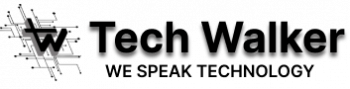



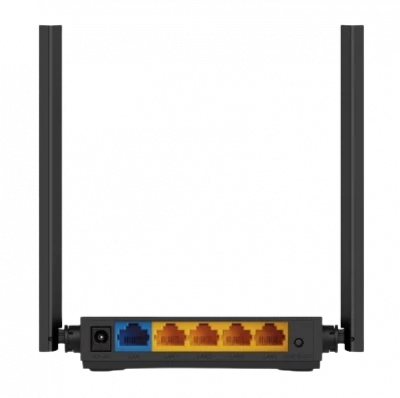






Reviews
5.0 Average Rating Rated ( 0 Review )